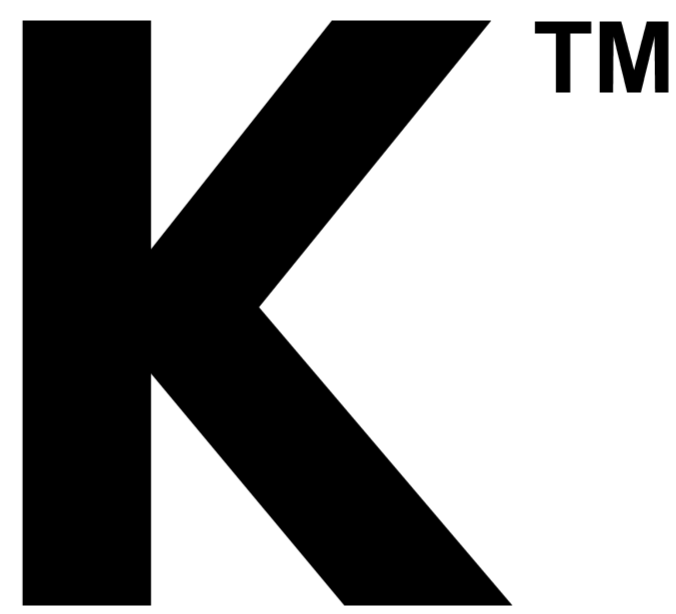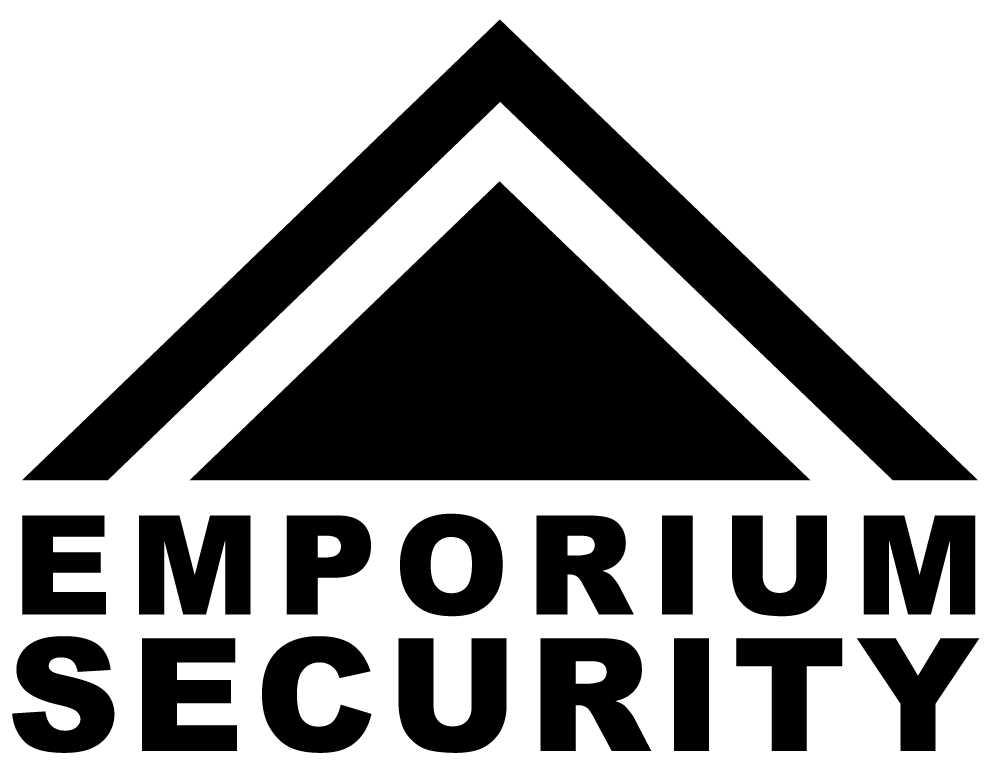Thinking about beefing up your home security? You've probably seen a lot of options out there, and maybe you're wondering what the big deal is between wired and wireless security cameras. It's a common question, and honestly, the answer really depends on what works best for your place and what you need. We're going to break down the wired vs wireless security cameras situation to help you figure out which setup makes the most sense for keeping your home safe and sound.
Key Takeaways
- Wired security cameras connect through cables for both power and data, offering a stable and reliable connection, often with better data protection.
- Wireless security cameras transmit data wirelessly and often use batteries or plugs for power, providing more flexibility in placement but can be prone to interference.
- Installation for wired systems can be more complex, often requiring professional help to run cables, while wireless systems are generally easier to set up yourself.
- Reliability is a strong point for wired cameras due to their direct connections, whereas wireless cameras might experience signal drops or require battery maintenance.
- Your choice between wired vs wireless security cameras should consider your home's layout, installation preferences, budget, and how much you value uninterrupted performance versus ease of setup.
Understanding Wired vs Wireless Security Cameras
When you're thinking about beefing up your home security, one of the first big choices you'll face is between wired and wireless cameras. It sounds simple enough, but there's a bit more to it than just plugging something in or connecting to Wi-Fi. Both types need power and a way to send their video footage somewhere, but they go about it in pretty different ways.
How Wired Cameras Function
Wired security cameras are the old-school, reliable workhorses. They typically get both their power and their internet connection through a single cable, often called Power over Ethernet (PoE). This cable runs from the camera all the way back to a central hub or recorder. Because everything is physically connected, you get a really stable, consistent signal. Think of it like a direct phone line versus trying to have a conversation across a crowded room – the direct line is just clearer and more dependable. This setup is great for making sure you don't miss a single frame of footage, especially in places where a dropped signal would be a real problem.
How Wireless Cameras Function
Wireless cameras, on the other hand, are a bit more modern and flexible. They usually still need a power source, which might be a battery that needs charging or a power adapter plugged into an outlet. But instead of sending video data through a wire, they beam it over your home's Wi-Fi network. This means you don't have to worry about running long cables through walls or ceilings. The trade-off is that the signal quality can depend on how strong your Wi-Fi is in that specific spot, and you might have to keep an eye on battery levels if they aren't plugged in.
Key Differences in Operation
The main differences really boil down to how they get power and send data. Wired systems use physical cables for both, which means a super stable connection but a more involved installation. Wireless systems use Wi-Fi for data, making them easier to set up and place almost anywhere, but their performance can be affected by Wi-Fi signal strength and potential interference. It’s like comparing a landline phone to a cell phone – one is rock solid but fixed in place, the other is portable but can sometimes have dropped calls.
Installation and Placement Considerations
When you're setting up your security cameras, figuring out where they go and how to get them hooked up is a big part of the puzzle. It's not just about pointing them in the right direction; it's about making sure they have power and a way to send their video feed back to you.
The Complexity of Wired Camera Installation
Setting up wired cameras can feel like a bit of a project. You've got to run cables from each camera back to your recording device or router. This often means drilling holes through walls, maybe going through the attic or basement, and making sure those wires are tucked away neatly and safely. It's not usually a weekend DIY job for most people, and you might need to hire an electrician or a security installer to get it done right. Once the wires are in place, moving a camera means re-wiring, which is a hassle. You really need to plan your camera locations carefully before you start drilling.
The Simplicity of Wireless Camera Installation
Wireless cameras, on the other hand, are way simpler to get going. Since they don't need a video cable running back to your router, you just need to find a spot that has good Wi-Fi signal and is close to a power outlet (or has a charged battery). You can often mount them yourself with just a few screws. If you decide later that you want to move a camera to a different spot, it's usually just a matter of unplugging it, moving it, and plugging it back in. It makes them super handy if you're renting or if you're not sure about the best long-term placement.
Placement Flexibility for Wireless Systems
This ease of setup really opens up your options for where you can put wireless cameras. You're not tied down by where you can run wires. Need to keep an eye on a specific corner of the yard that's far from the house? No problem, as long as your Wi-Fi reaches. Want to put a camera inside a shed or a detached garage? If there's Wi-Fi and a power source (or a good battery), you're good to go. This flexibility is a big win for getting complete coverage around your property without a lot of fuss.
Reliability and Performance Factors
When you're thinking about security cameras, how well they actually work day in and day out is a big deal. It’s not just about having a camera; it’s about it actually recording what you need it to, when you need it to. This is where the wired versus wireless debate really heats up.
Wired Systems: Uninterrupted Connectivity
Wired systems, typically using Ethernet cables, are pretty solid. They get both their power and their data signal through that one cable, usually via something called Power over Ethernet (PoE). This setup means they’re not really bothered by Wi-Fi signal strength or network traffic jams. Think of it like a direct phone line – it’s usually going to work unless the whole phone company goes down. Because they’re not relying on wireless signals, they tend to offer a really stable, high-speed connection. This is great for keeping video quality high, even when you’re recording a lot or using high-resolution cameras. They’re also generally immune to interference from other electronics in your house, which can be a real headache with wireless gear.
Wireless Systems: Potential for Interference
Wireless cameras, on the other hand, rely on your Wi-Fi network. This is super convenient for setup, but it also means their performance can be a bit of a mixed bag. If your Wi-Fi signal is weak in certain spots, or if your network is really busy with lots of devices streaming or downloading, your camera feed might get choppy or even drop out. It’s like trying to have a conversation in a really crowded, noisy room – sometimes the message just doesn’t get through clearly. Things like microwaves, Bluetooth devices, or even your neighbor’s Wi-Fi can sometimes mess with the signal. Plus, if your internet goes down, your wireless cameras might not be able to send footage anywhere, which could leave a gap in your security.
Impact of Power Sources on Reliability
How your cameras get power also plays a big role in how reliable they are. Wired cameras, especially those using PoE, are usually connected directly to your home’s power grid. This means they’re always on and don’t need battery changes. You don’t have to worry about a battery dying at a critical moment, leaving a blind spot. Wireless cameras often use batteries or plug into a wall outlet. Battery-powered ones are the most flexible for placement, but you have to keep an eye on battery life and remember to swap or recharge them. If you forget, that camera is out of commission until you do. Cameras that plug into an outlet are more reliable, but then you’re back to needing to be near an outlet, which can limit where you can put them.
Data Security and Privacy Concerns
When you're thinking about security cameras, data safety and privacy are big deals. Nobody wants their private moments or sensitive information floating around where anyone can grab it. It's a bit like leaving your front door wide open, but for your digital life.
Wired Cameras: Enhanced Data Protection
With wired cameras, the data travels through a physical cable, directly from the camera to your recording device or network. This direct connection makes it much harder for someone to intercept the video feed remotely. Think of it like sending a letter through a private courier versus shouting your message across a crowded room. Because there's no wireless signal to tap into, the data is generally more protected from outside snooping. It’s a more contained system, which naturally offers a higher level of security for your footage.
Wireless Cameras: Vigilance Against Hacking
Wireless cameras, while super convenient, do have a bit more exposure. They send data over Wi-Fi, and like any wireless signal, it can potentially be intercepted. This doesn't mean all wireless cameras are insecure, but it does mean you need to be more careful. Modern wireless systems use strong encryption, like WPA3, to scramble the data, making it really tough for unauthorized people to understand. However, if your Wi-Fi password is weak or your router isn't updated, that's an opening. It’s like having a strong lock on your door, but leaving the key under the mat. You have to stay on top of your network security to keep your camera feeds safe.
Securing Your Wireless Network
So, how do you keep those wireless camera feeds locked down? It really comes down to making sure your home Wi-Fi network is as secure as possible. Here are a few key things to do:
- Change Default Passwords: Routers and cameras often come with default usernames and passwords. These are widely known, so change them immediately to something unique and strong.
- Use Strong Encryption: Make sure your Wi-Fi network is using the latest encryption standard, preferably WPA3. If your router doesn't support it, WPA2 is the next best option.
- Keep Firmware Updated: Both your router and your cameras should have their software (firmware) updated regularly. Manufacturers release updates to fix security flaws, so keeping things current is important.
- Create a Guest Network: If you have visitors or smart home devices you don't fully trust, put them on a separate guest Wi-Fi network. This keeps them isolated from your main network where your cameras are connected.
- Consider Network Segmentation: For the tech-savvy, setting up a separate network specifically for your security cameras can add another layer of protection.
Evaluating the Pros and Cons
When you're trying to figure out the best security camera setup for your place, it really comes down to weighing what works best for you. Both wired and wireless systems have their own good points and their not-so-good points, and what's perfect for one person might be a total miss for another. Let's break it down.
Advantages of Wired Security Cameras
- Rock-solid reliability: Wired cameras get their power and send their video signals through cables. This means you don't have to worry about Wi-Fi drops or interference from your neighbor's microwave. The connection is usually super stable, giving you consistent video quality, which is pretty important if you need to catch details.
- No battery headaches: Since they're plugged in, you never have to think about changing batteries or recharging. They just keep going, which is a big plus for cameras you put in tricky spots.
- Generally more secure data: The physical cable connection makes it much harder for someone to hack into your camera feed remotely. It's like having a private road for your video data.
Disadvantages of Wired Security Cameras
- Installation can be a pain: Getting those cables run through walls, ceilings, or attics isn't exactly a walk in the park. Most people end up needing a professional to do it, which adds to the cost and time.
- Placement is limited: You can only put cameras where the cables can reach. This means you might not be able to put a camera exactly where you want it if it's too far from a power source or the recording hub.
- Higher upfront cost: Because of the cabling and often professional installation, the initial price tag for wired systems is usually higher than wireless ones.
Advantages of Wireless Security Cameras
- Super easy to set up: Seriously, this is the big draw. You can often just mount them, connect them to your Wi-Fi, and you're pretty much done. No drilling holes for cables everywhere.
- Flexibility in where you put them: As long as there's a Wi-Fi signal and a power outlet (or a charged battery), you can stick these cameras almost anywhere. This makes them great for renters or if you want to move them around.
- Remote access is standard: Most wireless cameras come with apps that let you check in on your home from your phone, no matter where you are. It’s pretty handy.
Disadvantages of Wireless Security Cameras
- Signal can be iffy: Your Wi-Fi signal strength really matters. Thick walls, distance from your router, or even other electronics can mess with the signal, leading to choppy video or lost connections.
- Potential for interference: Just like your Wi-Fi can slow down when everyone's streaming, your cameras can also get bumped by other wireless devices. It’s something to keep in mind.
- Battery maintenance: If your cameras run on batteries, you'll need to remember to swap them out or recharge them. This can be a hassle, especially if a camera is in a high-up or hard-to-reach spot.
- Long-term costs can creep up: While the initial price might be lower, you might end up paying for cloud storage, replacement batteries, or other subscription services down the line, which can make the total cost similar to, or even more than, a wired system.
Making the Right Choice for Your Home
So, you've looked at the nitty-gritty of how wired and wireless cameras work, their installation quirks, and how reliable they are. Now comes the big question: which one is actually the right fit for your home? It’s not a one-size-fits-all deal, you know. Think about what you really need and what you're comfortable with. Your home's security is about peace of mind, not just gadgets.
Matching Systems to Your Home's Needs
When you're trying to figure out which system fits best, consider a few things. Is your house older with thick walls that might mess with wireless signals? Or maybe you're renting and can't really drill holes for wires? These details matter. For a place where you plan to stay put for a long time, a wired system might be worth the initial hassle for its steady performance. If you move around a lot or just want something quick to set up, wireless is probably your friend.
Considering Long-Term Security Goals
What's your big picture for home security? Are you looking for a system that's super robust and hard to tamper with, even if it means a bit more work upfront? Wired systems often feel more permanent and less prone to random signal drops. On the other hand, if you want the flexibility to easily add more cameras later or move them around as your needs change, wireless systems give you that freedom. It’s about balancing that initial setup effort with how you see your security needs evolving.
When to Choose Wired Over Wireless
If you're someone who likes things to be solid and dependable, and you don't plan on moving things around much, wired cameras are a strong contender. They're great if you have a larger property where signal strength might be an issue for wireless. Plus, if you're really concerned about data security and want to minimize any chance of remote hacking, the hardwired connection offers an extra layer of protection. Think of it like this:
- Maximum Reliability: Less chance of signal interference.
- Consistent Power: No worries about battery life.
- Data Security: Direct connection can be more secure.
- Permanent Setup: Ideal for long-term, fixed installations.
When to Choose Wireless Over Wired
Wireless cameras are fantastic for ease of use and flexibility. If you're renting, or just don't want to deal with running cables through your walls, wireless is the way to go. They're usually pretty simple to install yourself, and you can often move them around if you need to cover a different area. Plus, many wireless systems connect easily to your home Wi-Fi, making it simple to view footage on your phone or computer from anywhere. It’s a good choice if:
- Installation Simplicity: Quick and easy setup, often DIY.
- Flexibility: Easy to move cameras or add more.
- No Drilling: Avoids damaging walls or structures.
- Modern Features: Often integrate well with other smart home devices.
Making Your Final Choice
So, you've looked at wired and wireless security cameras, and now it's time to pick one. It really comes down to what works best for your home and what you're comfortable with. If you want something super reliable and don't mind a bit more setup, wired cameras are a solid bet. They tend to be more stable and don't have to worry about Wi-Fi signals dropping. But if you're looking for something easier to put up, maybe because you rent or just want to move things around, wireless cameras are pretty handy. Just remember to keep an eye on the battery or Wi-Fi connection. Either way, having cameras watching out for your place is a smart move for peace of mind.
Frequently Asked Questions
What's the main difference between wired and wireless security cameras?
Wired cameras use cables to get power and send video. Think of it like plugging a lamp into the wall. Wireless cameras usually get power from batteries or a plug, but they send video using Wi-Fi, like your phone connects to the internet.
Are wired cameras more reliable than wireless ones?
Wired cameras are usually more reliable because they have a constant connection and don't rely on Wi-Fi signals that can sometimes be weak or get interrupted. Wireless cameras can sometimes have trouble if the Wi-Fi is slow or if there are thick walls blocking the signal.
Is one type of camera easier to install than the other?
Setting up wired cameras can be tricky because you have to run wires through walls or ceilings, which might need a professional. Wireless cameras are much easier to set up, often just needing to be placed and connected to Wi-Fi, making them great for renters or if you move a lot.
Which type is more secure from hackers?
Wired cameras are generally safer because the information they send travels through cables, making it harder for hackers to intercept. Wireless cameras send information over Wi-Fi, so it's important to have a strong, secure Wi-Fi network and good passwords to keep them safe from hacking.
Can I put wireless cameras anywhere I want?
Wireless cameras offer more freedom in where you place them since you don't need to worry about running wires. However, you do need to make sure they are close enough to your Wi-Fi router for a good signal, and if they are battery-powered, you'll need to change or recharge the batteries.
Which type should I choose for my home?
If you want a super stable connection and don't mind a more involved setup, wired cameras are a great choice, especially for permanent homes. If you prefer an easy setup, the ability to move cameras around, or if running wires is difficult, wireless cameras are probably a better fit.