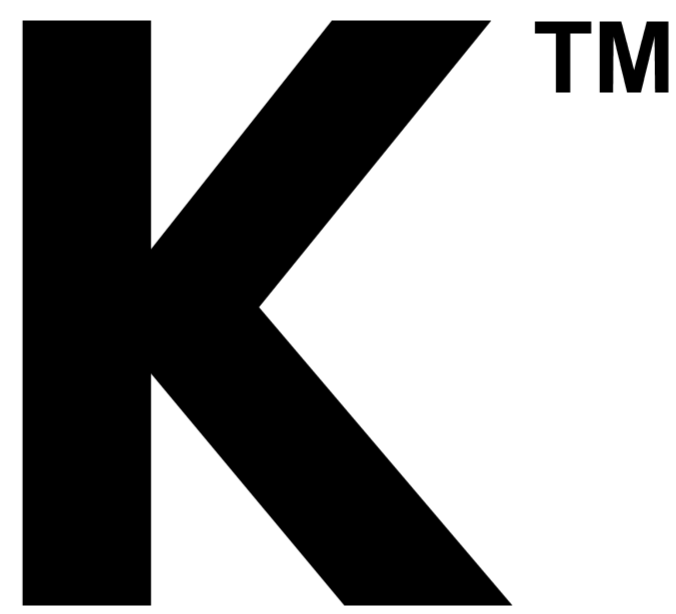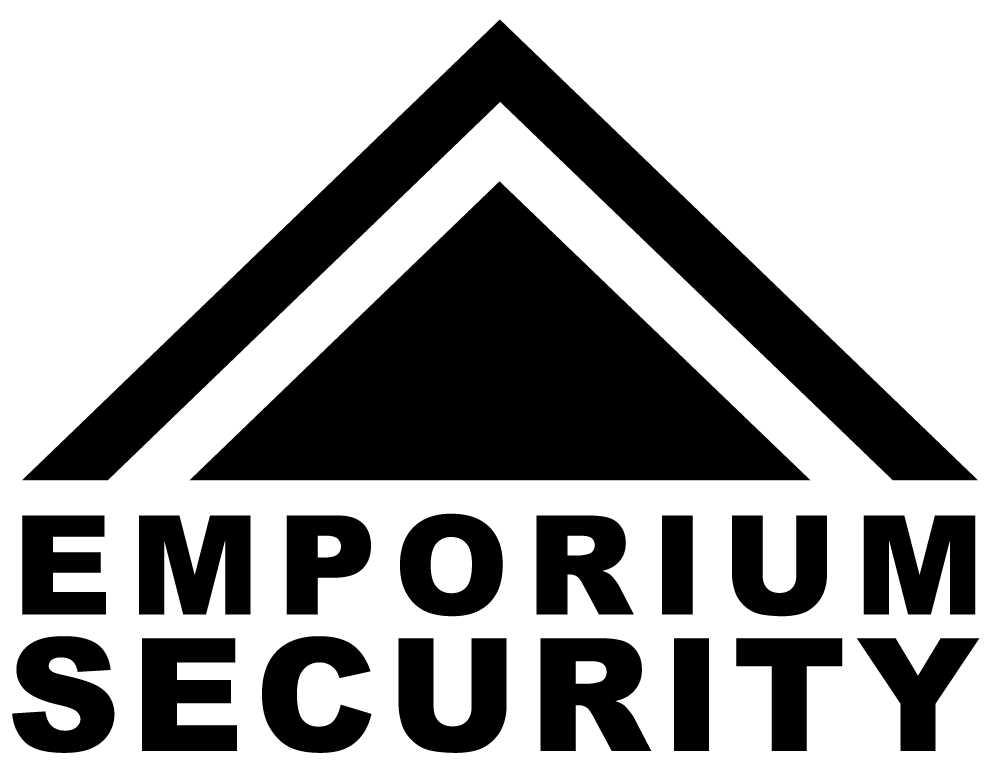Thinking about security cameras for your place? It's a good idea, but you might be wondering, "How long do security cameras keep footage?" It's not as simple as you might think. The time your footage sticks around really depends on a few things, like how much storage you have and what settings you use. We'll break down the basics so you know what to expect.
Key Takeaways
- Most security cameras keep footage for about 7 to 90 days, but this can change a lot.
- How long footage is kept depends on storage type (local vs. cloud), storage size, video quality, and recording mode (continuous vs. motion-activated).
- Different industries have different rules for how long footage must be kept, like financial institutions needing longer retention than retail stores.
- You can often extend how long footage is kept by adjusting camera settings like resolution and frame rate, or by using motion detection.
- Footage is usually automatically deleted when storage is full, overwriting the oldest recordings to make space for new ones.
Understanding Security Camera Footage Retention Periods
So, you've got security cameras, or you're thinking about getting some. That's great for keeping an eye on things. But a question that pops up pretty often is, "How long do these cameras actually keep the video?" It's not as simple as you might think, and knowing the answer helps you figure out if your system is actually keeping what you need it to.
How Long Do Security Cameras Keep Footage?
Most of the time, security cameras don't just keep footage forever. They usually hold onto recordings for a set amount of time, and then, well, they start overwriting the oldest stuff to make room for new video. Think of it like a digital hamster wheel – once it's full, the new stuff pushes the old stuff off. This is pretty standard for most systems, whether it's a fancy business setup or just a couple of cameras at home.
Typical Retention Durations
For many home and small business setups, you're looking at anywhere from 7 to 90 days. It really depends on the system you have and how you've set it up. Some basic systems might only keep footage for a week, while others, especially those with bigger storage, can hold onto it for a couple of months. Cloud storage plans can also change this; some might offer a week or two on a basic plan, and then you pay more for longer storage, maybe 30, 60, or even 90 days.
Here's a rough idea:
|
Storage Type |
Typical Retention Period |
|
Local Storage (SD Card) |
1-7 days |
|
Local Storage (NVR/DVR) |
7-30 days |
|
Basic Cloud Plan |
7-14 days |
|
Extended Cloud Plan |
30-90 days or more |
Factors Influencing Storage Length
Several things play a role in how long your footage sticks around. It's not just a one-size-fits-all situation. The main things that affect this are:
- Storage Method: Are you using an SD card in the camera itself, a hard drive in a recorder (like an NVR or DVR), or is it all going up to the cloud? Each has its own typical storage limits.
- Storage Capacity: This is a big one. If you have a tiny SD card, it's going to fill up way faster than a multi-terabyte hard drive. More space means more video can be saved.
- Video Quality: Higher resolution footage, like 4K, takes up a lot more space than lower-resolution video. So, a 4K camera might only keep a few days of footage on the same storage that a 1080p camera could keep for a week or more.
- Recording Modes: Is your camera set to record all day, every day (continuous recording)? Or does it only record when it detects motion? Motion-activated recording saves a lot of space and can make your footage last much longer.
The way your cameras are configured, from the resolution they record at to whether they're always recording or just when something happens, directly impacts how much storage space is used. This, in turn, dictates how long that footage can be kept before older recordings are automatically deleted to make room for new ones.
It's a balancing act between getting clear video and making sure you have enough storage for the time you need. Understanding these factors helps you set up your system the right way for your specific needs.
Key Technological Factors Affecting Storage Duration
So, you've got security cameras rolling, but how long does that footage actually stick around? It's not just a simple 'set it and forget it' situation. A bunch of techy stuff plays a big role in how long your video clips are saved before they get the digital boot.
Storage Method: Local vs. Cloud
Where your footage lives makes a huge difference. You've got local storage, like SD cards in cameras or hard drives in Network Video Recorders (NVRs) and Digital Video Recorders (DVRs). These are great because you own the hardware, but they have limits. An SD card might only hold a few days of footage, while an NVR with a big hard drive could keep weeks or even months. Then there's cloud storage. This usually involves a subscription, and the length of time your footage is kept depends on the plan you pick. Basic plans might only keep footage for 7 to 14 days, while premium ones could offer 30, 60, or even 90 days or more. The upside to cloud is that it's often easier to access remotely and doesn't rely on your physical hardware staying intact. Many businesses mix both, using cloud for easy access and local storage as a backup, which is a smart move for redundancy.
Storage Capacity and Its Impact
This one's pretty straightforward: the bigger your storage, the longer you can keep footage. Think of it like a bucket for water. A tiny bucket fills up fast, but a huge one can hold a lot more. For local storage, this means getting NVRs or DVRs with larger hard drives. For cloud storage, it means choosing subscription plans that offer more storage space or longer retention periods. If you're trying to keep footage for a long time, say 60 days or more, you'll need a significant amount of storage, whether it's a beefy hard drive or a higher-tier cloud plan. It's a balancing act between how much footage you need to keep and how much you're willing to spend on storage.
Video Quality and Resolution
Here's where things get a bit more technical. The quality of the video your cameras capture directly impacts how much storage space it takes up. Higher resolutions, like 4K, give you super sharp images, which is fantastic for identifying details. However, these high-resolution files are massive. A 4K camera recording continuously might fill up a 1TB hard drive in just about a week. On the flip side, a 1080p camera, which is still pretty good quality, could record for nearly a month on that same drive. So, if storage space is a concern, you might need to consider slightly lower resolutions or look into more efficient compression methods. It's a trade-off between crystal-clear video and how long you can keep it.
Recording Modes: Continuous vs. Motion-Activated
How your cameras record is another big factor. You can have them record 24/7, which is called continuous recording. This gives you a complete picture of everything happening, but it chews through storage space incredibly fast. A camera set to record all the time might only keep a week's worth of footage before it has to start overwriting. Then there's motion-activated recording. These cameras only start recording when they detect movement. This can dramatically extend how long you can keep footage, sometimes by a month or even more, because it's only saving the important bits. Modern systems even use AI-powered motion detection, which is smarter about what it considers 'motion,' further reducing unnecessary recordings and saving even more space. This is a really effective way to manage storage without missing key events.
Choosing the right recording mode can be the difference between having footage for a few days or several weeks, all without needing to upgrade your storage hardware.
Here's a quick look at how different settings can affect storage:
- Resolution: Lowering from 4K to 1080p can significantly increase storage time.
- Frame Rate: Dropping the frame rate from 30 frames per second (fps) to 15 fps can nearly double how long footage is kept, though it might make fast-moving objects appear a bit less smooth.
- Compression: Using advanced compression like H.265 instead of older methods can reduce file sizes by up to 50%, meaning you can store much more footage.Ultimately, understanding these technological factors helps you make informed decisions about your security camera system's storage and retention capabilities.
Industry-Specific Retention Requirements
Different businesses have different needs when it comes to keeping video recordings. It's not a one-size-fits-all situation, and what works for a small shop might not cut it for a bank or a hospital. These differences often come down to legal obligations, industry standards, and the general risk level associated with the business type.
Retail and Hospitality Standards
For places like shops, restaurants, and hotels, the focus is usually on deterring theft, monitoring customer service, and handling slip-and-fall claims. Because of this, a common practice is to keep footage for a shorter period, typically between 30 to 90 days. This timeframe is generally enough to address most day-to-day issues and potential disputes that might arise.
- Theft prevention: Footage helps identify shoplifters and internal theft.
- Customer service: Reviewing interactions can improve staff training.
- Liability: Footage can be used to dispute false claims.
Keeping records for a month or two is usually sufficient for most retail and hospitality operations. It balances the need for evidence with the cost of storage.
Financial Institutions and Healthcare Compliance
Banks, credit unions, and healthcare facilities operate under much stricter rules. Financial institutions, for example, often need to comply with regulations like GLBA and banking laws, which can require them to hold onto video evidence for much longer periods, sometimes six months to several years. Similarly, healthcare providers must adhere to HIPAA, and while HIPAA doesn't specify a video retention period, patient privacy and incident investigation often necessitate longer storage, potentially extending to several years depending on the specific circumstances and state laws.
|
Industry Sector |
Typical Retention Period (Months) |
|
Financial Institutions |
6 - 84 |
|
Healthcare Facilities |
30 days - several years |
Government and Public Sector Obligations
Government agencies and public sector organizations, including schools and transportation services, also face specific retention mandates. These can vary widely depending on the type of agency and the nature of the footage. For instance, footage related to public safety incidents, law enforcement activities, or transportation operations might need to be kept for extended periods to comply with public records laws or for ongoing investigations. Schools might keep footage for 30-90 days to address student safety and disciplinary issues, while transportation hubs might have longer requirements for security and operational monitoring.
- Public safety: Monitoring public spaces and responding to incidents.
- Law enforcement: Providing evidence for criminal investigations.
- Operational oversight: Ensuring the smooth running of public services.
It's important to remember that these are general guidelines, and specific legal requirements or internal policies might dictate different retention periods. Always check with legal counsel or regulatory bodies to confirm the exact requirements for your specific industry and location.
Managing and Extending Footage Lifespan
So, you've got your security cameras set up, and they're recording. Great! But what happens when the storage starts to fill up? You don't want important events to just vanish because the system decided to overwrite them. Luckily, there are ways to make that footage stick around longer.
Optimizing Camera Settings for Storage
Think of your camera settings like adjusting the focus on a photo. You can go super sharp and detailed, or a bit softer. The same applies to video. Higher resolutions, like 4K, give you amazing clarity, but they also create massive files. If you don't absolutely need that level of detail for every single recording, dropping the resolution can save a ton of space. Similarly, the frame rate – how many pictures the camera takes per second – can be adjusted. Cutting it down from, say, 30 frames per second to 15 can almost double how long you can store footage, though the video might not look as smooth.
- Lower Resolution: Reduces file size, allowing more footage to be stored.
- Reduced Frame Rate: Less data per second means longer storage duration.
- Efficient Compression: Using modern codecs like H.265 can shrink files without losing much quality.
Leveraging Motion Detection and AI
Recording everything, all the time, is a storage hog. This is where motion detection really shines. Instead of capturing empty hallways or quiet rooms, cameras only start recording when something actually happens. This is a game-changer for extending how long you can keep footage. Even better are newer systems that use Artificial Intelligence (AI). These can be trained to recognize specific events, like a person entering a restricted area, or even distinguish between a person and a car. This means you're not just recording movement, but relevant movement, making your stored footage much more useful and less about random squirrels.
Relying solely on continuous recording is often a waste of storage space. Smart recording methods, like motion detection or AI-driven event triggers, focus on capturing what matters, thereby significantly extending the usable retention period of your video data.
Strategies for Long-Term Archiving
Sometimes, you need to keep footage for much longer than your system's default settings allow. The simplest way is to just buy more storage – a bigger hard drive for your NVR/DVR or a higher-tier cloud plan. But if you want to be more strategic, consider backing up important clips. You can manually export footage to an external hard drive or a secure cloud service. This way, you have a separate copy of critical events, freeing up your primary storage for more recent recordings. It’s like taking important documents and putting them in a safe deposit box instead of leaving them on your desk.
- Upgrade Storage: Increase the capacity of local drives or cloud plans.
- Manual Backups: Regularly export significant footage to external media or separate cloud storage.
- Selective Archiving: Identify and save only the most critical events for long-term preservation.
The Automatic Deletion Dilemma
So, you've got your security cameras rolling, capturing all the action. But what happens to all that video data once the storage fills up? It's a common question, and the short answer is: it usually gets deleted. Most security camera systems are designed with a loop recording or overwrite feature. This means that when the storage device, whether it's an SD card in the camera or a hard drive in a recorder, reaches its capacity, the oldest footage is automatically erased to make space for new recordings. It’s a practical way to keep the system running without manual intervention, but it does mean that older events can disappear.
This automatic deletion process is often referred to as overwriting. It's not like a file is sent to a recycle bin; it's more like the data is permanently replaced. The exact point at which footage is permanently removed depends on several factors we've touched on, like recording quality and whether it's set to record continuously or only when motion is detected. For instance, a camera recording 24/7 might only keep a week's worth of footage before it starts overwriting, while a motion-activated camera could potentially store a month or more of relevant events on the same storage space.
Here’s a quick look at how storage capacity and recording modes affect deletion timelines:
|
Storage Type |
Typical Retention Period (Before Overwrite) |
|
Local SD Card |
1-7 days |
|
Local NVR/DVR |
7-30 days |
|
Basic Cloud Plan |
7-14 days |
|
Extended Cloud Plan |
30-90 days or more |
Understanding these timelines is key. If you need footage for a specific period, say for insurance purposes or a potential investigation, you need to know when it's likely to be gone. For example, if you're relying on a basic cloud plan, footage older than two weeks might already be history. It’s important to check your system’s settings and understand the retention periods for cases and files.
The critical point is that without specific configurations or manual backups, your security camera footage is not kept forever. It's a dynamic cycle of recording and deletion designed to manage finite storage resources efficiently. If you need to preserve specific events, you must actively intervene before the overwrite process begins.
The Importance of Security Camera Footage
Role in Investigations and Evidence
Security camera footage is like having a silent witness that never forgets. When something happens, whether it's a minor incident or a serious crime, the video recordings provide a factual account of events. This is incredibly helpful for law enforcement and investigators trying to piece together what occurred. It can help identify suspects, track their movements, and provide concrete proof that can be used in court. Think of it as the ultimate objective record of a situation.
Significance for Insurance Claims
Dealing with insurance claims can sometimes be a headache. But if you have security camera footage that clearly shows what happened – like a break-in, an accident, or property damage – it can make the whole process much smoother. This visual evidence helps support your claim, making it easier for the insurance company to process it fairly and quickly. For businesses, having good surveillance can even lead to lower insurance premiums because it shows you're taking steps to prevent losses.
Ensuring Safety and Security Patterns
Beyond just catching bad guys, security cameras contribute to a general sense of safety. Knowing that an area is monitored can deter potential wrongdoers. Plus, reviewing footage over time can help identify patterns or vulnerabilities in security. Maybe there's a specific time of day when suspicious activity tends to happen, or a certain area that's frequently targeted. This information lets you adjust your security measures proactively, making your home or business safer.
Having reliable video evidence isn't just about solving problems after they happen; it's also about preventing them in the first place by creating a more secure environment.
Here's a quick look at why keeping that footage matters:
- Evidence: It's your go-to for proof if something goes wrong.
- Compliance: Some rules might require you to keep records for a certain time.
- Peace of Mind: Knowing you can look back at what happened offers a sense of security.
Wrapping Up: What to Remember About Footage Retention
So, we've gone over how long security cameras keep footage, and it's clear there's no single answer. It really depends on your setup, like how much storage you have and what settings you're using. For most people, keeping footage for a month or two is pretty common, but some businesses or places with strict rules might need to hold onto it for much longer. Just remember that old footage often gets automatically deleted to make space for new recordings, so if you need something specific, it's best to save it yourself. Thinking about these details helps you pick the right system for your needs.
Frequently Asked Questions
How long do security cameras usually keep recordings?
Most security cameras keep footage for about 30 to 90 days. However, this can change a lot depending on your camera's settings, how much storage it has, and what type of system you're using.
What happens to old footage when the storage is full?
When the storage space on a security camera system runs out, older recordings are usually deleted automatically. This is called 'loop recording' or 'overwriting,' and it makes room for new videos to be saved.
Does cloud storage keep footage longer than local storage?
Generally, cloud storage plans might offer longer retention periods, often 30 days or more, depending on the subscription. Local storage, like SD cards, might only keep footage for a week or less, especially if it's a smaller system.
Can I choose how long my security cameras keep footage?
Yes, many security camera systems allow you to adjust the retention period. You can often set how long you want the footage to be saved, but this will depend on your storage capacity and the system's features.
Why do some businesses need to keep footage for a very long time?
Certain businesses, like banks or hospitals, have to keep footage for longer periods, sometimes months or even years. This is usually because of laws and rules they need to follow, especially for important records or legal reasons.
Does recording in lower quality save storage space?
Yes, recording in lower quality or at a lower frame rate (how many pictures per second) uses less storage. This means your camer