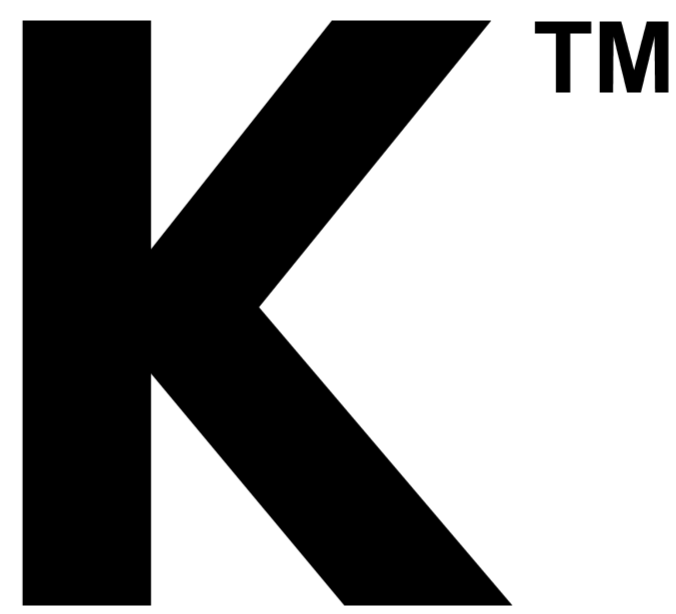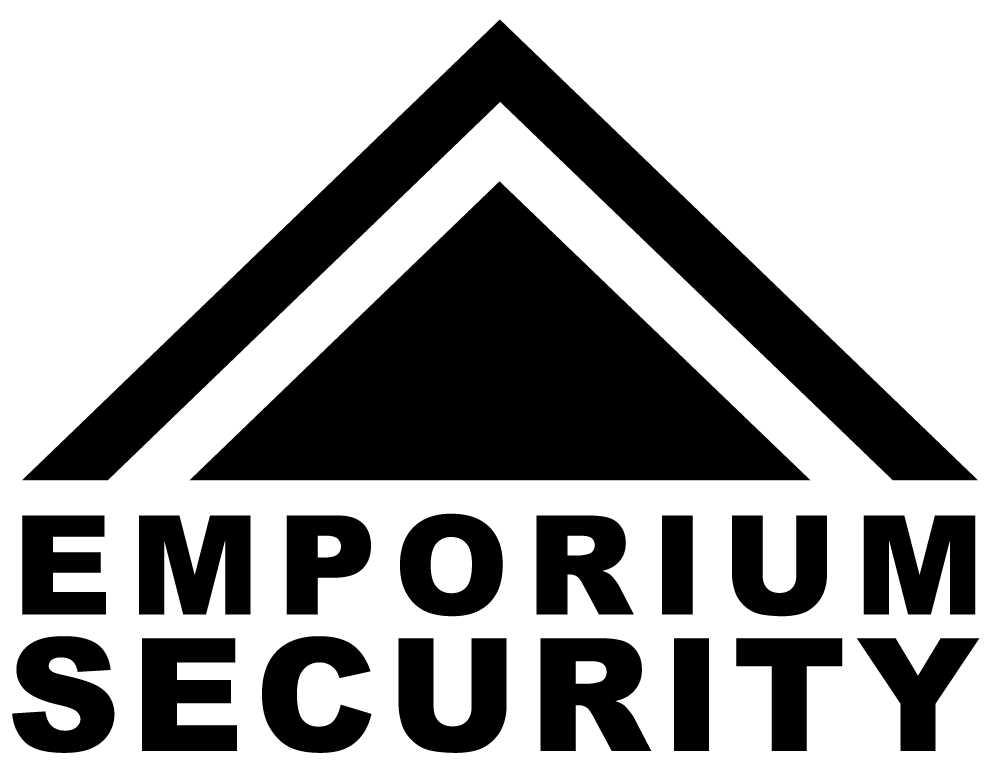Looking for the best recommended security cameras to protect your home? You're not alone. With crime rates fluctuating and technology advancing rapidly, choosing the right security system can feel overwhelming.
The good news is that modern security cameras offer incredible features like 4K resolution, night vision, and smart alerts that make protecting your property easier than ever. Whether you need indoor monitoring, outdoor surveillance, or a complete system, there's a perfect solution waiting for you.
In this guide, we'll break down everything you need to know about recommended security cameras, from wireless options to budget-friendly systems, so you can make an informed decision that fits your needs and budget.
Secure your home with confidence. Explore our wireless alarm system packages for complete protection.
What Makes a Security Camera Worth Recommending
Not all security cameras are created equal. The best recommended security cameras combine reliability, advanced features, and user-friendly operation to deliver peace of mind you can count on.
Understanding what separates great cameras from mediocre ones helps you make smarter choices and avoid costly mistakes.
Essential Features Every Security Camera Should Have
The most recommended security cameras share several key characteristics that make them stand out from the competition.
Video Quality is the foundation of any good security system. Look for cameras that offer at least 1080p HD resolution, though 4K is becoming the new standard. Higher resolution means clearer images and better evidence if something happens.
Night Vision capabilities are crucial since most break-ins occur under cover of darkness. Infrared LEDs or color night vision technology ensures your cameras capture usable footage 24/7.
Motion Detection with smart alerts saves you from scrolling through hours of footage. Advanced systems can distinguish between people, animals, and vehicles, reducing false alarms significantly.
Weather Resistance matters for outdoor cameras. IP65 or IP67 ratings protect against rain, snow, and extreme temperatures, ensuring your investment lasts.
Storage Options give you flexibility. The best systems offer both cloud storage and local storage via SD cards or network video recorders (NVR).
Wireless vs Wired Security Cameras
The debate between wireless and wired security cameras often comes down to installation convenience versus reliability.
Wireless Security Cameras offer incredible flexibility and easier installation. You can place them anywhere within Wi-Fi range without running cables through walls. They're perfect for renters or anyone who wants a quick setup.
However, wireless cameras depend on your internet connection and need regular battery changes or charging. Signal interference can also affect performance in some environments.
Wired Security Cameras provide more stable connections and don't require battery maintenance. They can record continuously without worrying about power consumption and typically offer better video quality.
The downside is more complex installation requiring professional help in many cases. You'll need to run cables and plan your layout carefully.
Indoor vs Outdoor Camera Requirements
Different locations call for different camera features and capabilities.
Indoor Security Cameras focus on discretion and smart features. They often include two-way audio for communicating with family members or pets, pan-and-tilt functionality, and integration with smart home systems.
Privacy is a major concern with indoor cameras, so look for models with physical privacy shutters or reliable app controls to disable recording when you're home.
Outdoor Security Cameras need rugged construction and powerful deterrent features. Bright LED spotlights, loud sirens, and visible mounting positions help prevent crimes before they happen.
Vandal-resistant housing and secure mounting systems protect your investment from both weather and tampering.
Ready to upgrade your home security? Browse our wireless home security systems with cameras for comprehensive protection.
Top Categories of Recommended Security Cameras
The security camera market offers solutions for every budget, property size, and security need. Understanding the different categories helps you focus on options that match your specific requirements.
Each category serves different purposes and offers unique advantages depending on your situation.
Budget-Friendly Security Camera Options
You don't need to spend a fortune to get reliable home security. Budget-friendly recommended security cameras offer essential features without breaking the bank.
Basic HD Cameras provide 1080p video quality and standard motion detection starting around $50-100. These work well for apartments or small homes where you need basic monitoring.
DIY Installation Systems eliminate professional installation costs while still delivering solid performance. Many budget options come with user-friendly apps and step-by-step setup guides.
Free Cloud Storage is often included with budget cameras, though storage time may be limited. This still gives you access to recent footage without monthly fees.
Popular budget brands focus on core functionality over premium features, making them perfect for first-time buyers or anyone wanting to test security cameras before investing more.
Premium Security Camera Systems
High-end security cameras justify their cost with superior image quality, advanced AI features, and professional-grade reliability.
4K Ultra HD Resolution captures incredibly detailed footage that can identify faces and license plates from impressive distances. This level of clarity is invaluable for evidence collection.
Advanced AI Detection can recognize specific people, detect unusual behavior, and even identify packages to prevent theft. These smart features significantly reduce false alarms.
Professional Installation and Support often comes included with premium systems, ensuring optimal camera placement and system configuration.
Extended Warranties and Monitoring Services provide additional peace of mind and professional oversight of your security system.
Smart Home Integration Options
Modern recommended security cameras work seamlessly with popular smart home platforms like Amazon Alexa, Google Assistant, and Apple HomeKit.
Voice Control lets you check camera feeds, arm/disarm systems, and receive status updates using simple voice commands.
Automated Routines can turn on lights, lock doors, or trigger alarms when cameras detect motion. This creates a comprehensive security ecosystem that responds intelligently to threats.
Mobile App Integration provides remote access to live feeds, recorded footage, and system controls from anywhere in the world.
Smart Notifications filter alerts based on your preferences, sending important security updates while avoiding spam from routine activity.
KeldCo Solar Camera Pro 2.0: The Ultimate Security Solution
When it comes to recommended security cameras, KeldCo's Solar Camera Pro 2.0 stands out as Australia's most innovative security solution. These solar-powered cameras eliminate battery changes, subscription fees, and WiFi dependency.
KeldCo Solar Camera Pro 2.0 Product Range
| Package | Cameras | Key Features | Best For | Special Offers |
|---|---|---|---|---|
| Single Unit | 1x Camera | Solar power, 4G connection, no WiFi needed | Small properties, entry points | 30-day guarantee |
| Dual Pack | 2x Cameras | Complete coverage, dual night vision | Apartments, small homes | Free shipping Australia-wide |
| Triple Pack | 3x Cameras | Comprehensive monitoring, 160° control | Family homes | FREE smart plug + tracker ($86 value) |
| Quad Pack | 4x Cameras | Maximum security coverage, multi-zone | Large properties, businesses | FREE smart plugs + trackers + 64GB card ($170 value) |
Core Features
- Solar Powered: 45-day battery backup, no charging required
- 4G Connectivity: Works anywhere with cellular coverage, no WiFi needed
- 1080p HD Video: Clear footage with dual night vision (infrared + color)
- Smart Detection: Human body and sound detection with real-time alerts
- Zero Subscriptions: Full KeldCo app functionality without monthly fees
- Weather Resistant: IP66 rating for all Australian conditions
- Remote Control: 160° pan and tilt via mobile app
- Two-Way Audio: Built-in alarm system and crystal-clear communication
Find the perfect security solution for your budget. Check out our top wireless security systems for sale with various price points.
Installation and Setup Guide for Security Cameras
Proper installation makes the difference between a security system that protects your home and one that creates more problems than it solves. Getting it right from the start saves time, money, and frustration.
Whether you choose DIY installation or professional setup, understanding the process helps ensure optimal camera performance.
DIY Installation vs Professional Setup
The choice between self-installation and hiring professionals depends on your technical skills, available time, and system complexity.
DIY Installation works well for wireless cameras and simple systems. Most modern security cameras come with detailed instructions, mounting hardware, and user-friendly mobile apps that guide you through setup.
Benefits include immediate installation, cost savings, and complete control over camera placement. You'll also gain valuable knowledge about your system that helps with future maintenance.
However, DIY installation takes time and patience. You'll need basic tools and comfort with technology. Mistakes in placement or configuration can reduce your system's effectiveness.
Professional Installation ensures optimal camera placement, proper wiring, and complete system integration. Technicians understand sight lines, lighting conditions, and potential blind spots that homeowners might miss.
Professional installers also handle permits, local regulations, and integration with existing security systems. Many companies offer warranties that cover both equipment and installation work.
The main drawbacks are higher upfront costs and scheduling around installer availability.
Optimal Camera Placement Strategies
Strategic camera placement maximizes your security coverage while minimizing blind spots and false alarms.
Entry Points should be your first priority. Install cameras to monitor all doors, garage entrances, and accessible windows. Position cameras 8-10 feet high to prevent tampering while maintaining clear facial identification.
Common Areas like driveways, walkways, and backyards benefit from wide-angle cameras that capture overall activity. These areas often require weather-resistant cameras with good night vision capabilities.
Indoor Cameras work best in hallways, stairwells, and main living areas where they can monitor multiple rooms. Avoid bedrooms and bathrooms to respect privacy.
Avoid Common Mistakes like pointing cameras directly into sunlight, placing them too high to identify faces, or creating obvious blind spots that intruders can exploit.
Consider Your Neighbors when positioning outdoor cameras. Ensure your cameras focus on your property to avoid privacy conflicts and potential legal issues.
Network Setup and Storage Configuration
Proper network configuration ensures reliable camera performance and secure footage storage.
Wi-Fi Network Optimization is crucial for wireless cameras. Ensure strong signal strength at camera locations and consider Wi-Fi extenders for distant cameras. Use dedicated 2.4GHz networks for better range and stability.
Bandwidth Requirements vary by camera resolution and number of devices. Each 1080p camera needs about 2-10 Mbps upload speed, while 4K cameras require 10-25 Mbps each.
Local Storage Setup provides reliable backup and reduces monthly costs. Network Video Recorders (NVR) or Network Attached Storage (NAS) systems offer expandable storage with robust security features.
Cloud Storage Configuration enables remote access and off-site backup. Choose services with strong encryption and reliable uptime. Many cameras include free basic cloud storage with paid options for extended retention.
Regular Maintenance keeps your system running smoothly. Update firmware promptly, clean camera lenses monthly, and test recording functions regularly.
Security Camera Features That Matter Most
Modern security cameras pack impressive technology into compact packages, but not all features provide equal value. Understanding which capabilities truly enhance your security helps you choose cameras that deliver real protection rather than just impressive spec sheets.
Focus on features that address your specific security concerns and lifestyle needs.
Video Quality and Resolution Options
Video quality determines whether your security cameras provide usable evidence or just blurry footage that can't identify intruders.
1080p Full HD remains the practical minimum for security cameras. This resolution provides clear facial identification within 15-20 feet and acceptable detail for most home security needs.
4K Ultra HD offers exceptional detail and digital zoom capabilities. You can clearly identify faces and license plates from much greater distances, making these cameras ideal for large properties or critical security areas.
HDR (High Dynamic Range) technology balances bright and dark areas in the same image. This prevents overexposed backgrounds or shadowy faces that can render footage useless.
Frame Rate affects motion clarity. 30 frames per second captures smooth motion, while 15fps is acceptable for basic monitoring. Higher frame rates consume more storage and bandwidth.
Digital Zoom quality varies significantly between cameras. Better sensors and processing allow useful zoom levels of 4-8x, while budget cameras may produce pixelated images beyond 2x zoom.
Motion Detection and Alert Systems
Smart motion detection separates useful security alerts from constant notifications about routine activity.
AI-Powered Recognition can distinguish between people, vehicles, and animals, dramatically reducing false alarms from pets or wildlife. Some advanced systems even recognize familiar faces versus strangers.
Customizable Detection Zones let you monitor specific areas while ignoring regions with routine activity like busy streets or swaying trees. This precision targeting improves alert relevance.
Sensitivity Adjustment helps balance security coverage with notification frequency. Higher sensitivity catches subtle movements but may trigger more false alarms.
Smart Notifications can include thumbnail images or short video clips that help you quickly assess whether alerts require immediate attention.
Integration with Home Security Systems allows cameras to trigger alarms, lights, or other security devices when motion is detected.
Storage Solutions and Data Management
How and where your security footage is stored affects accessibility, security, and ongoing costs.
Local Storage Benefits include no monthly fees, complete data control, and reliable access regardless of internet connectivity. SD cards, NVR systems, and NAS drives provide various local storage options.
Cloud Storage Advantages offer off-site backup, remote access from anywhere, and protection from theft or damage to local storage devices. Most cloud services also provide easy sharing and downloading of footage.
Hybrid Storage Systems combine local and cloud storage for maximum reliability and flexibility. Critical footage gets backed up to the cloud while routine recordings stay local.
Storage Capacity Planning depends on your recording settings and retention needs. A single 1080p camera recording 24/7 generates about 60-80GB per month, while 4K cameras produce 200-400GB monthly.
Data Security Features like encryption protect your footage from unauthorized access. Look for cameras and storage services that encrypt data both in transit and at rest.
Transform your home security today. Explore our cheap wireless security systems without compromising on quality.
Budget Considerations for Security Camera Systems
Investing in recommended security cameras involves balancing upfront costs with long-term value and ongoing expenses. Understanding the complete financial picture helps you make smart decisions that protect your home without straining your budget.
Smart planning can deliver professional-level security at surprisingly affordable prices.
Initial Investment vs Long-Term Value
Security cameras represent a long-term investment in your family's safety and your property's protection.
Upfront Costs vary dramatically based on system complexity and quality. Basic wireless cameras start around $50 each, while professional-grade systems can cost $200-500 per camera plus installation.
Quality vs Price Balance often favors mid-range cameras that offer essential features without premium pricing. Spending $100-200 per camera typically provides reliable performance and good longevity.
Installation Costs can double your system expense if you choose professional installation. DIY installation saves money but requires time and basic technical skills.
Long-Term Savings from crime prevention often exceed the initial investment. Insurance discounts, prevented thefts, and property value increases can offset security system costs over time.
Monthly Fees and Subscription Services
Many security cameras include optional or required monthly services that add to your total cost of ownership.
Cloud Storage Plans typically range from free basic storage to $10-30 monthly for extended retention and advanced features. Calculate annual costs when comparing camera options.
Professional Monitoring Services add $15-50 monthly but provide 24/7 oversight and emergency response coordination. These services work best with comprehensive security systems.
Free vs Paid Features vary by manufacturer. Some companies provide full functionality for free, while others gate advanced AI features, longer storage, or multiple camera support behind subscription walls.
No-Fee Alternatives include cameras with generous free cloud storage or systems designed for local storage without ongoing costs. These options work well for budget-conscious homeowners.
Cost-Effective Security Camera Packages
Complete security camera packages often provide better value than purchasing components separately.
Starter Kits with 2-4 cameras and basic recording equipment typically cost $200-600 and suit small homes or apartments. These systems can be expanded later as needs grow.
Mid-Range Systems with 4-8 cameras and professional features cost $500-1500 but provide comprehensive coverage for most homes. Look for packages that include installation and basic monitoring.
Enterprise-Level Packages offer 8+ cameras with advanced analytics and professional monitoring for $1000-3000+. These systems suit large properties or businesses requiring maximum security.
Upgrade Paths matter for future expansion. Choose systems that support additional cameras and advanced features without requiring complete replacement.
Wrapping Up Your Security Camera Selection
Choosing the right recommended security cameras transforms your home into a secure sanctuary where your family can feel safe and protected. From budget-friendly wireless options to premium 4K systems, there's a perfect solution for every home and budget.
Remember that the best security camera system is one you'll actually use consistently. Focus on reliable brands, essential features like HD video and night vision, and installation methods that fit your technical comfort level. Whether you choose DIY wireless cameras or professional installation with comprehensive monitoring, the peace of mind is invaluable.
The investment you make in recommended security cameras today pays dividends in protection, deterrence, and evidence collection for years to come. Start with a system that meets your current needs and choose expandable options that can grow with your security requirements.
Want to explore more security options for complete home protection? Check out our guide on wireless alarm systems to create a comprehensive security strategy that goes beyond cameras alone.
Frequently Asked Questions About Recommended Security Cameras
What is the most reliable home security camera?
The KeldCo Solar Camera Pro 2.0 is the most reliable home security camera available. With solar-powered operation, 45-day battery backup, and IP66 weather resistance, it provides continuous protection without the reliability issues of traditional cameras. The Australian-designed system includes a 12-month warranty, 30-day money-back guarantee, and lifetime support for complete peace of mind.
What is the best security camera with no monthly fee?
KeldCo Solar Camera Pro 2.0 offers complete functionality without any subscription costs. Access all features in the KeldCo app for free, including live streaming, motion alerts, and footage review. You can store footage locally on micro TF cards (up to 128GB) or choose optional cloud storage for just $5/month, but all core security features work without ongoing fees.
What is the number one outdoor security camera?
The KeldCo Solar Camera Pro 2.0 ranks as the top outdoor security camera with its revolutionary solar power system, 4G connectivity that works anywhere, and dual night vision technology. Features like 160° remote pan/tilt control, built-in alarm system, and weatherproof design make it perfect for outdoor Australian conditions where traditional cameras fail.
Which is better, wireless or wired home security cameras?
KeldCo Solar Camera Pro 2.0 combines the best of both worlds with 4G cellular connectivity that eliminates WiFi dependency while providing wireless freedom. Unlike traditional wireless cameras that drain batteries quickly, the solar power system ensures continuous operation. This technology surpasses both wired and standard wireless cameras by removing installation complexity and power limitations.
What is the difference between DVR and NVR?
KeldCo Solar Camera Pro 2.0 uses modern IP camera technology that can work with NVR systems for local storage, but also offers flexible storage options including micro TF cards and cloud storage. The cameras process video internally and transmit via 4G, providing superior quality compared to traditional DVR systems while offering the scalability of NVR technology.
Is KeldCo security worth the cost?
Absolutely. KeldCo Solar Camera Pro 2.0 systems provide exceptional value with zero ongoing subscription costs, solar power that eliminates battery replacements, and Australian support with lifetime assistance. The initial investment pays for itself through eliminated monthly fees, reduced maintenance costs, and superior reliability compared to subscription-based security systems.