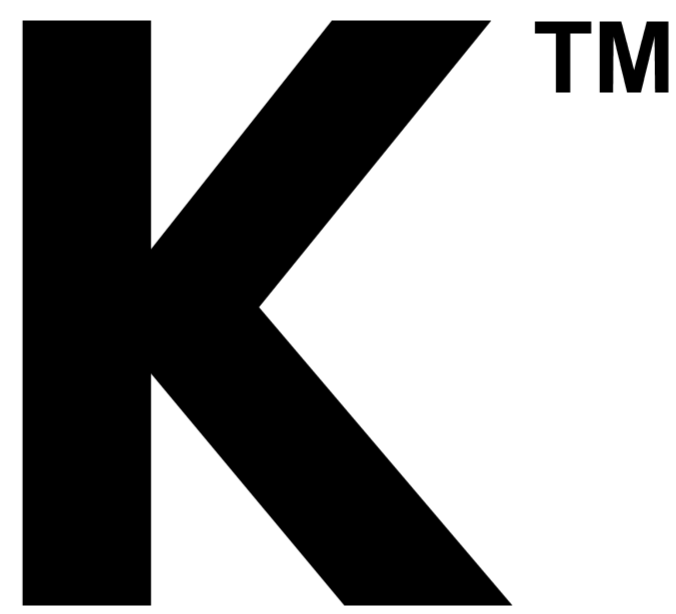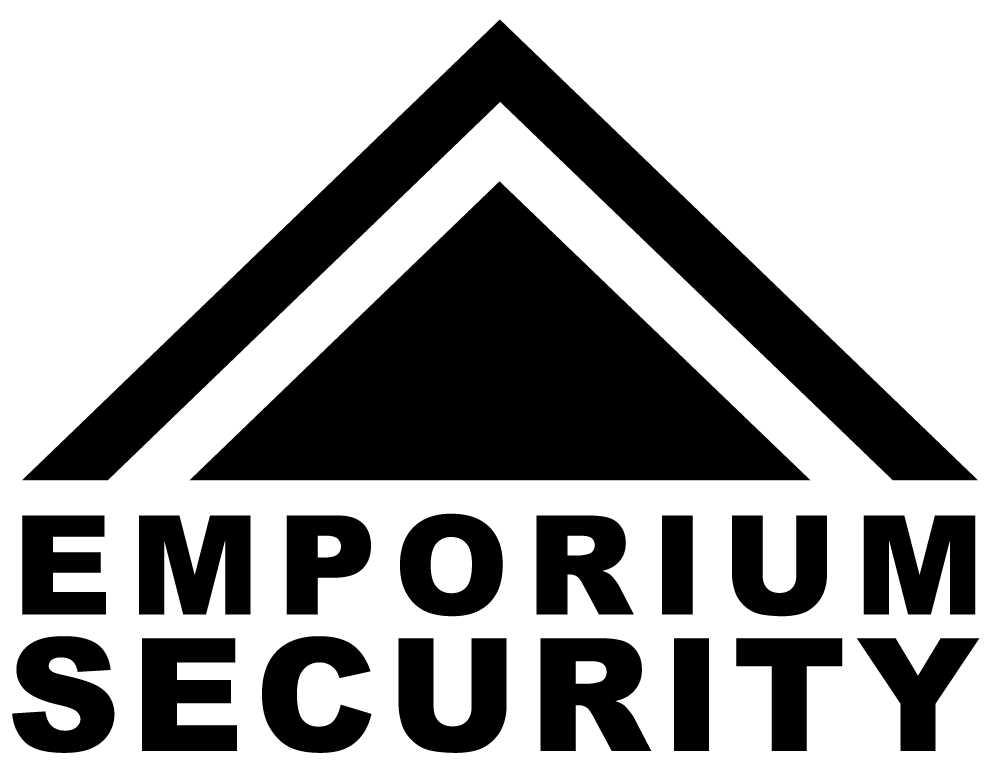How To Tell if a Security Camera is Recording You 2025
If you want to know exactly how to tell if a security camera is recording you, check LED status lights, lens movement, heat, and data activity. A steady or blinking indicator, slight pan or tilt with a soft motor hum, a gently warm housing, and consistent uploads visible in the app or router dashboard all point to active recording. Combine these quick observations with a fast walk test and a timeline review in the camera app to confirm within minutes using simple, safe checks

Why You Should Check 🎯
Understanding whether a camera is actively recording helps you protect privacy, comply with workplace or building rules, and choose the right response. These checks also help you audit your own system to make sure important footage is actually being saved. If you are upgrading or expanding coverage, compare installation types here: Wired vs Wireless Security Cameras.
Visual Indicators You Can Trust 👀
Some cameras provide clear visual cues when recording. Look for these:
-
Small constant LED that stays on during recording
-
LED that only lights when motion is detected
-
Infrared emitters that glow faint red in low light
-
Motorized lens movement or audible micro-servo hum
LED Color and Behavior Guide
|
Light color or behavior |
Likely meaning |
Notes |
|
Solid red |
Recording or armed state |
Many consumer cams use solid red to indicate active record. |
|
Blinking red |
Motion detected or recording in progress |
Often appears during movement in the field of view. |
|
Solid blue |
Connected to network or live view |
Some brands use blue for network status, not record. |
|
No light |
Stealth mode or powered off |
Some cams let you disable LEDs in settings. |
|
Faint red ring in dark |
Night vision IR active |
Use a dark room to check this more easily. |
✅ Tip: Some models hide their LEDs. Always combine light checks with the methods below.
Use Your Phone to Spot Night Vision 🔦
Infrared LEDs often glow very faintly to the naked eye, but smartphone cameras can pick them up.
-
Dim the room lights.
-
Open your phone’s camera.
-
Point it at the lens from 2 to 6 feet away.
-
Look for small purple or red dots on screen.
If you see consistent IR glow when the space is dark, the camera is in night vision mode. Paired with motion LEDs or lens movement, that often means active monitoring and potential recording.

Listen and Look for Movement 🎧
Pan-tilt-zoom models and some fixed cams make subtle sounds or movements when recording or tracking motion.
-
Gentle clicking when switching day and night filters
-
Soft motor noise when the lens pans or tilts
-
Lens aperture or shutter-like ticks when exposure changes
Movement while you walk across the scene is a strong indicator that software detection is active and frames are being saved.
Check Heat and Power Signs ♨️
A camera that is recording typically draws a bit more power and can feel warm to the touch.
-
Carefully place the back of your hand near, not on, the casing
-
Warm housing plus active LEDs often equals live recording
-
Cool housing may indicate standby or power saving
Safety first: never climb or touch equipment you do not own or manage.
Verify Through the App or Recorder 📲
The most reliable method is to confirm through the system that controls the camera.
-
Open the brand’s mobile app and look for a red dot or REC icon
-
Check the timeline for new clips or a rolling cloud buffer
-
If using a DVR or NVR, confirm the channel shows recording status and disk space
If you manage the system, run a walk test, then look for a new clip on the timeline.
For higher-resolution evidence capture outside, explore 4K Outdoor Security Cameras. For discreet placement, consider Hidden Outdoor Security Cameras.
Network and Data Activity Checks 🌐
If you have access to the local network, you can infer recording by observing traffic.
-
Router dashboard shows continuous upstream traffic from camera IP
-
NVR shows write activity to storage during motion events
-
Cloud camera shows recent uploads and storage usage growth
You do not need packet inspection for a basic check. A steady trickle of outbound data during motion is a practical sign that video is being pushed to storage.
Audio: Are You Being Recorded or Just Viewed? 🎤
Many cameras support microphones, but audio recording might be disabled by default or restricted by policy. To understand what your system can do and when it is appropriate to enable audio, read: Do Security Cameras Have Sound.
Quick self-test: speak at normal volume near the camera, then check the clip in the app. If you hear yourself, audio recording is on. If you see a microphone icon crossed out, audio may be off, or local law or admin settings block it.
Step-by-Step: how to tell if a security camera is recording you 🧭
-
Scan for LEDs in normal light, then again in a dim room.
-
Use your phone camera to look for IR glow.
-
Walk across the field of view and watch for movement or clicks.
-
Feel for gentle warmth from a safe distance, no touching hardware you do not own.
-
Open the app or recorder and check the timeline for a new clip.
-
If you manage the network, confirm recent uploads or disk writes.
Combine at least three of these checks for a confident answer.
Which Option Is Best for Your Situation? ✅
Use the table below to pick the most effective check based on your scenario.
|
Scenario |
Fastest reliable check |
Why it works |
Backup check |
|
Office lobby in daylight |
LED status and lens movement |
Visible cues are immediate |
App timeline clip after a walk test |
|
Low-light hallway |
Phone IR check |
IR glow reveals night mode |
Listen for filter click at dusk |
|
Outdoor porch |
App or NVR timeline |
Wind and cars can trigger motion clips |
Router outbound traffic spike |
|
Rented room, no access to app |
LED, IR glow, movement |
Non-invasive, no admin access needed |
Heat observation at a safe distance |

Practical Tips That Make Checks More Accurate 🧪
-
Test at different times of day for day-night transitions
-
Stand still for 5 seconds, then move across the scene to trigger motion
-
Use a hat or jacket with a light color to increase contrast for motion sensors
-
If you can access settings, disable LED temporarily and confirm you still see clips, which proves stealth record mode is on
Real-world example: A shop owner noticed no LED on a ceiling camera and assumed it was off. A quick walk test plus app review showed three fresh clips within 2 minutes. LED was disabled by policy, but recording was continuous during business hours.
How This Helps You Decide Your Next Move 🧭
-
You confirmed recording: post signage where required, adjust camera angles to cover entries, and verify storage capacity.
-
You confirmed no recording: update firmware, re-enable motion recording, and test again.
-
You cannot tell: escalate to the system admin, or consider replacing with a model that provides clear status and higher detail like those in 4K Outdoor Security Cameras. For sensitive areas, use discreet options from Hidden Outdoor Security Cameras.
The “Why, How, Which” Summary 🧩
-
Why check: protect privacy, confirm compliance, and ensure incidents are captured.
-
How to check: look for LEDs, IR glow with your phone, movement, warmth, app timeline, and data activity.
-
Which method is best: in places you manage, the app or recorder timeline is definitive. In spaces you do not control, combine LED, IR, and movement checks for a confident read.
Safety, Etiquette, and Legal Pointers 🛡️
-
Follow building policies and respect private areas such as bathrooms and changing rooms.
-
Do not tamper with or cover cameras you do not own.
-
Post notices where recording is in effect if you manage the property.
-
Get consent for audio where required. If unsure, keep audio off and rely on video with clear signage until you verify rules.
Troubleshooting False Signals 🧰
-
LED is off but it records: LED disabled in settings. Confirm via timeline clips.
-
LED is on but no clips: storage full, wrong schedule, or motion sensitivity too low. Raise sensitivity, clear space, and re-test.
-
IR glow with no video: lens cap or dome film not removed after install. Inspect physically if you own the device.
-
Clips exist but faces are unclear: increase resolution or upgrade to 4K outside for more usable evidence.
Example Walk Test Plan 📝
-
Set the camera to record on motion with medium sensitivity.
-
Start a timer and walk from left to right at normal speed.
-
Pause for 3 seconds, then wave an arm for a distinct motion pattern.
-
Review the timeline for the exact minute you performed the test.
-
Save at least one clip and label it “walk test” for future reference.

Final Takeaway
In short, you confirm how to tell if a security camera is recording you by pairing quick visual cues with a simple walk test and a timeline review in the app. LEDs, subtle lens movement, faint warmth, and consistent data activity are reliable signals, but the presence of a new clip is the most conclusive proof.
Use at least three indicators in the same session so you are not misled by disabled lights or temporary network hiccups. With this focused approach, you can verify status in minutes, safeguard privacy, and decide the next best step with confidence. ✅
Frequently Asked Questions
Does a red dot on a camera mean its recording?
A steady red light often indicates the camera is recording, but it is not universal. Some brands use red for armed status or motion only, while others allow LEDs to be disabled for stealth. To be certain, trigger motion with a walk test and check for a new clip on the app or recorder timeline. If you manage the device, confirm LED behavior in the settings guide for that model.
What do the lights on security cameras mean?
Camera lights usually signal power, network, night vision, or recording. Solid red can mean record or armed, blinking red often marks motion activity, and blue commonly shows network or live view. Many systems let you turn LEDs off, which removes visual cues entirely. Pair light checks with IR glow in a dark room and a timeline review for a confident answer that does not rely on one indicator.
Does a blue light on a camera mean its recording?
A blue light typically means network connection or live viewing, not necessarily recording. Some cameras flash blue during setup or when a viewer opens the live feed. Treat blue as a connectivity signal and verify recording separately by performing a short walk test, then opening the app timeline to see if a clip was saved. If no clip appears, recording may be disabled or storage may be full.
How to know if a camera is voice recording or not?
Check the app for a microphone icon and test for audio in a recent clip. Speak at normal volume near the camera, then play back the recording to see if your voice is present. Some regions require consent for audio, and many admins keep microphones off to simplify compliance. If you manage the system, review local policy, then enable audio where allowed and label recordings appropriately for transparency.