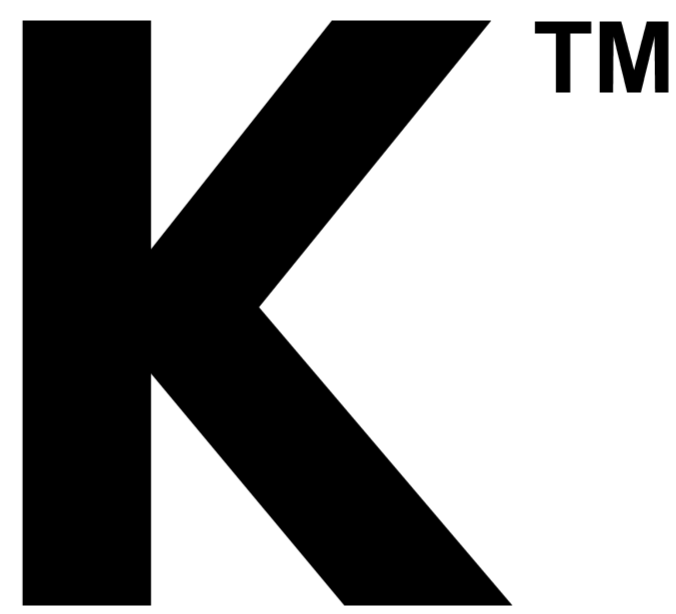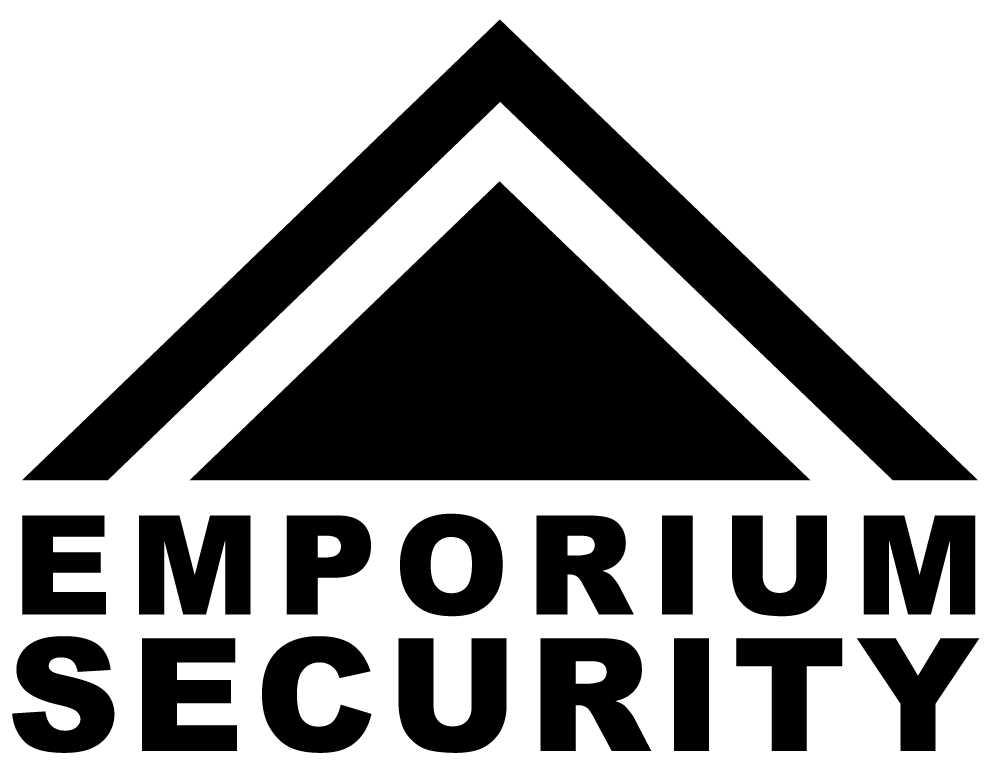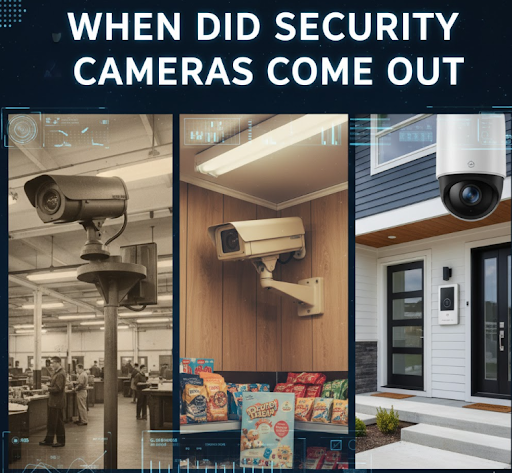4K is best for long distance identification and heavy zooming. 2K is cost efficient and great for general monitoring. Below, we break down why, how, and which option fits common use cases with examples, tables, and practical tips. ✅
What “Resolution” Really Changes
Resolution is not just about sharpness. It affects how far you can identify a face or plate, how much you can zoom, and how much storage and bandwidth you need.
Pixel Density at Distance
Think in terms of pixels per foot or pixels per meter. The more pixels across a target at a given distance, the better your odds of identification.
Table 1. Typical Identification Distance Ranges
(Assumes a 2.8 mm lens, wide angle view, daylight, on a standard bullet camera. Real results vary by lens, lighting, and scene contrast.)
| Resolution | Recognition (face features) | Identification (plates or detailed ID) | Best Use Case |
|---|---|---|---|
| 2K QHD 2560×1440 | ~8 to 12 m | ~5 to 8 m | Porches, small offices, narrow hallways |
| 4K UHD 3840×2160 | ~12 to 20 m | ~8 to 14 m | Driveways, front yards, parking spots |
Why this matters: If your camera is 12 meters from your gate and you want clean plate reads under good light, 4K has a clear advantage.
Storage, Bandwidth, and Cost
Resolution upgrades have real costs: more data to store, more bandwidth to send, and sometimes pricier cameras.
Table 2. Approximate Bitrate and Storage
(H.265, 15 fps, VBR medium scene complexity, 24x7 recording)
| Resolution | Typical Bitrate | 7 Days per Camera | 30 Days per Camera |
|---|---|---|---|
| 2K QHD | 2.5 to 4 Mbps | ~190 to 300 GB | ~800 to 1,200 GB |
| 4K UHD | 5 to 8 Mbps | ~380 to 600 GB | ~1.6 to 2.4 TB |
How to reduce storage:
-
Use motion recording with a smart threshold.
-
Drop from 20 fps to 12 to 15 fps for static scenes.
-
Enable H.265 and tune VBR.
-
Use scheduled lower bitrates overnight.
When 2K Is The Smart Pick
Choose 2K if you want strong quality without heavy data needs.
-
Apartments or townhomes where the camera is 3 to 6 meters from the door.
-
Shops with short aisles where subjects pass within 5 to 8 meters.
-
Rural LTE setups with data caps, where bitrate must stay low.
-
Budget focused NVR builds that need many channels on moderate storage.
Practical tip: Keep lens selection tight. A 4 mm lens on 2K can outperform a 2.8 mm 2K at the same spot if your goal is plate detail at the curb.
🧭 Helpful how to: connect your camera for remote viewing the reliable way. Read How to Connect Security Camera to Phone.
When 4K Is Absolutely Worth It
Choose 4K if identification at distance is the priority.
-
Driveways 10 to 20 meters from the camera where plates matter.
-
Front yards or parking pads where faces must hold up to digital zoom.
-
Commercial storefronts that need strong captures across a wide sidewalk.
-
Future proofing for analytics that benefit from more pixels per object.
Real example: A camera mounted beside a garage door with line of sight to the street at 14 meters captured partial plates at 2K, but switching to 4K yielded consistent, readable plates during daylight and acceptable evening results with a supplemental illuminator.

Why Some Setups Mix 2K and 4K
The best systems often combine both.
-
Choke points at 4K for ID shots at gates, doors, or parking entrances.
-
Coverage cameras at 2K for general monitoring around the perimeter.
-
Analytics cameras at 4K where object detection and re-identification benefit from pixel density.
-
Battery or solar links at 2K to keep data and power draw reasonable.
Explore cellular powered options for remote sites: 4G Security Camera Outdoor and 5G Security Camera Outdoor.
Lighting, Lenses, and Angles: How They Change the Outcome
Resolution helps, but optics and light decide how usable your video is.
Lighting
-
Add a low glare warm white flood aimed at the ground to avoid face washout.
-
For plates at night, angle the illuminator off axis to reduce reflective bloom.
-
Use WDR during daytime if you have backlit entrances.
Lenses
-
Wider lenses capture more area but reduce pixels on target.
-
If identification is the goal, step up to 4 mm or 6 mm rather than going wider.
-
Motorized varifocal makes tuning easy during install.
Angles
-
Keep the camera near eye level for faces when possible, 2.2 to 2.6 m high.
-
For plates, position at a shallow angle across the lane to minimize skew.
-
Avoid strong backlight in the field of view.
How To Decide: A Simple Checklist
Use this quick plan to choose confidently.
-
Define the target outcome
-
Notifications only
-
Face recognition in daylight
-
Plate capture day and night
-
-
Measure your distances
-
Door to sidewalk
-
Cam to gate
-
Field of view width where subjects pass
-
-
Map lighting
-
Day sun angle
-
Night ambient light
-
Add a small flood if needed
-
-
Choose lens and resolution
-
Under 8 meters with good light: 2K plus 4 mm lens is often enough
-
8 to 14 meters for plates or faces: go 4K and consider 6 mm
-
-
Rightsize storage
-
Motion based recording
-
H.265
-
Lower fps for low movement scenes
-

Which Option Is Best For Your Scenario
Here is a quick guide with real world picks.
-
Front porch deliveries at 3 to 5 meters: 2K with a 2.8 to 4 mm lens. Clear faces and packages with modest storage.
-
Driveway to street view at 10 to 15 meters: 4K with 4 to 6 mm lens and a low glare flood. Strong face and plate results.
-
Wide backyard where you just need motion events: 2K wide angle plus smart motion, saves storage.
-
Storefront sidewalk where you will zoom after the fact: 4K for better digital zoom on faces.
Pro tip: Avoid all purpose ultra wide placements for identification. One focused 4K camera at the choke point plus one 2K for context often beats a single ultra wide 4K.
Audio, Privacy, and Mobile Access
Clear audio can add context, but check your local rules.
Read: Can Security Cameras Record Audio to understand when and how consent applies.
Set up remote viewing safely with the guide we linked earlier. Favor strong passwords, app based 2FA, and firmware updates on a fixed monthly cadence.
[Image suggestion: Lifestyle shot of a homeowner checking the camera app on a phone near a front door]
The Exact Keyword, Explained In Context
You will see debates about 2k vs 4k security camera in forums and buying guides. The right choice depends on distance, light, and your identification goal. If you only need activity confirmation at close range, 2k vs 4k security camera often tilts to 2K because it is efficient on bandwidth and storage. When you must zoom to confirm a face at 12 meters or read a plate by the curb, 2k vs 4k security camera tilts to 4K for its pixel density. For balanced installs, many users mix both so 2k vs 4k security camera is not an either or decision but a per camera choice.
Practical Setup Tips
-
Start with daytime angle tests. Record a person walking the path you care about, then review frame by frame.
-
Repeat at night. If faces are too dark, add a small 10 to 20 W flood, slightly off axis.
-
Use line crossing or intrusion detection to cut false alerts from trees and shadows.
-
Keep the domes clean. A monthly microfiber wipe can dramatically improve low light clarity.
-
Name cameras by location and lens so footage is easier to review later.

Final Take: Choosing Between 2K and 4K
If your critical shots happen beyond 8 to 10 meters, 4K earns its keep. If most events happen within a few steps of the camera, 2K is a smart, efficient default. Mix and match based on distance, not just price or spec sheets.
Frequently Asked Questions
Is a 4K security camera better than a 2K?
Yes for long distance identification, not always for general monitoring. In scenes where subjects are 10 to 15 meters away, 4K’s higher pixel density improves face detail and plate readability, especially when you need to crop or zoom after the fact. In small entryways or tight indoor spaces, 2K can deliver similar real world results with lower storage, making it a better value for many channels in the same system.
Is there a huge difference between 2K and 4K?
There is a noticeable difference when you need to zoom or capture detail at distance. 4K provides roughly twice the linear resolution of 2K, which compounds in crops and digital zooms. The difference is less obvious in close range scenes or on small phone screens. Factor in lighting, lens choice, and motion blur. A well lit 2K scene with a 4 mm lens can outperform a poorly lit 4K wide angle.
Is 2K enough for a security camera?
It is enough for close range identification and most residential needs. If the camera is within 5 to 8 meters of the subject and lighting is decent, 2K records clear faces and actions with modest storage demands. It shines in porches, hallways, and small storefronts. If your goals include consistent plate reads beyond 8 to 10 meters, step up to 4K and tune lens and lighting for the lane you care about.
Do I really need 4K security cameras?
You need 4K when your use case requires identification at distance or heavy cropping. Typical examples include long driveways, curbside plate captures, and storefront sidewalks where you will review clips and zoom to confirm details. If your budget is tight, deploy 4K on the choke points and use 2K elsewhere. That hybrid approach keeps storage reasonable while preserving high quality evidence where it matters.
Helpful Links and Collections
-
Collection: 4G Security Camera Outdoor
-
Collection: 5G Security Camera Outdoor