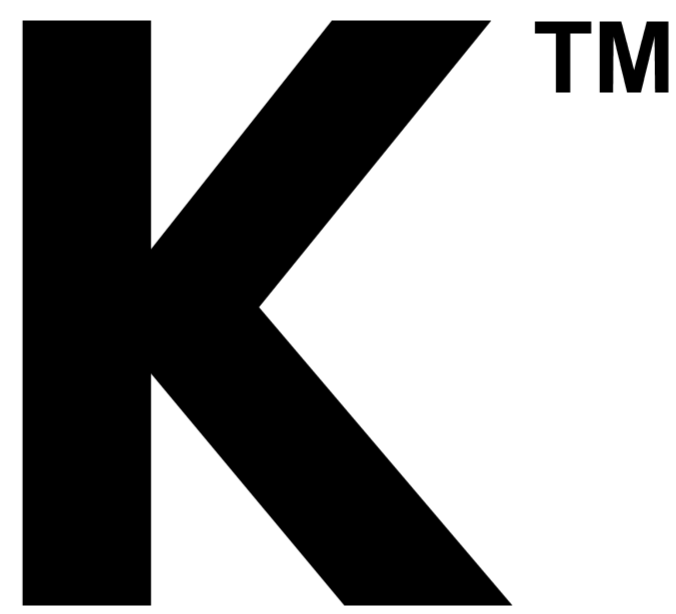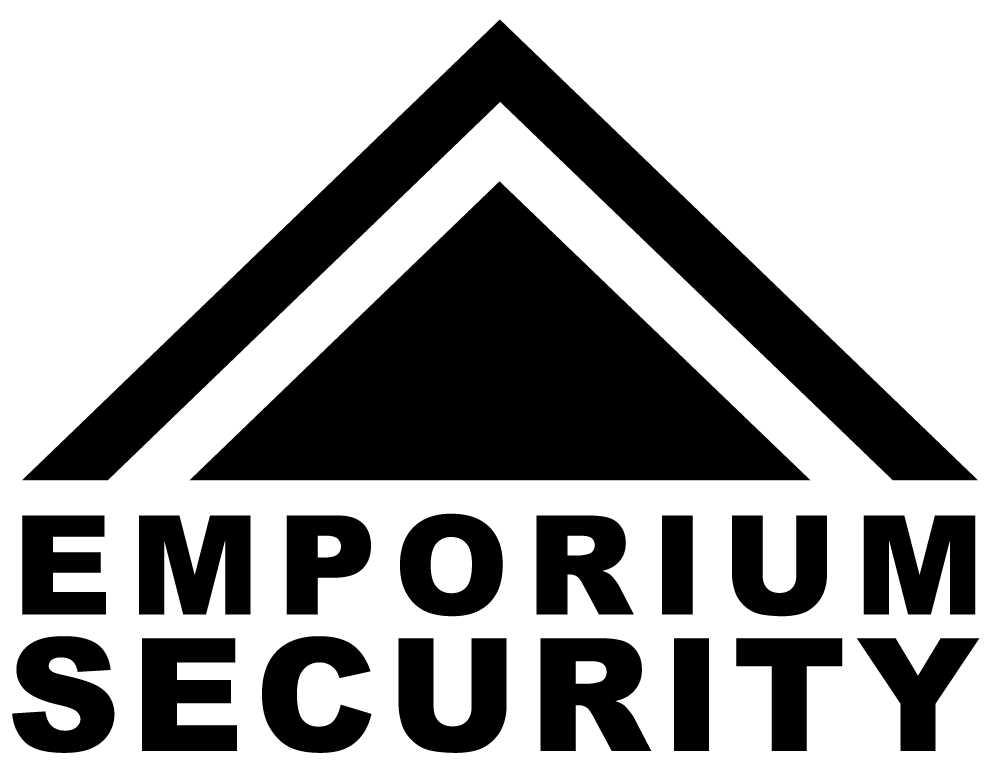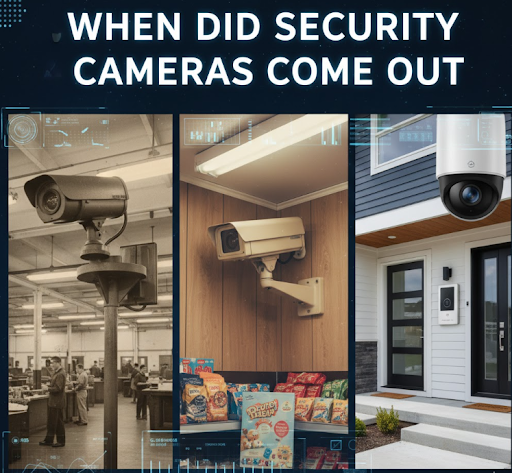Security cameras started in wartime labs, moved into banks and businesses, and now live on our phones. The very first closed-circuit system appeared in 1942 for rocket testing. Commercial units reached the public in 1949, and adoption snowballed from there.
When Did Security Cameras Come Out? 🕒
The earliest known CCTV was deployed in 1942 to monitor Germany’s V-2 rocket launches. In 1949, the first commercial CCTV system became available for civilian use, initially in industrial sites, banks, and government facilities. Through the 1960s and 1970s, analog cameras and tape recorders pushed CCTV into retail loss prevention, then by the 1990s digital recording and multiplexers made multi-camera installs practical at scale.
Why This History Still Matters Today
Knowing where CCTV began helps you choose smarter today. Early cameras recorded low-resolution analog footage on tape. Modern systems deliver 4K clarity, color night vision, and AI motion alerts on your phone. That jump changes how you place cameras, how many you need, and what you can prove when something happens.
-
Better optics and higher resolution let you identify faces and plates instead of just “seeing motion.”
-
Solid-state storage means months of continuous recording without juggling tapes.
-
Mobile apps give instant alerts and two-way audio so you act in the moment, not after the fact.
If you want to skip ahead to setup specifics, see:
• Can Security Cameras Record Audio?
• How to Connect a Security Camera to Phone
The Milestones That Shaped CCTV
The path from lab experiments to doorbell cams came through five practical shifts: purpose, storage, optics, networking, and intelligence.
-
Purpose: from monitoring to evidence
The 1940s and 1950s focused on live monitoring. As video recorders matured in the 1960s, footage became evidence, not just observation. -
Storage: from reels to SSDs
Open-reel and cassette recorders demanded daily swaps. DVRs in the 1990s cut labor. Today, NVRs with terabytes of storage and cloud archives make retention policies easy to enforce. -
Optics: from tube sensors to high-def CMOS
Analog tube sensors struggled in low light. Now, back-illuminated CMOS, wide dynamic range, and IR LEDs make night scenes usable. -
Networking: from coax to PoE and Wi-Fi
Coaxial cable ruled for decades. Power-over-Ethernet simplified wiring and scaling. Wi-Fi brought DIY convenience, though PoE still wins for reliability. -
Intelligence: from motion to smart detection
Crude pixel motion triggers created false alerts. Today’s onboard analytics recognize people, vehicles, packages, and zones.
At-A-Glance Timeline By Decade 🔎
| Decade | Breakthroughs | Typical Use Cases |
|---|---|---|
| 1940s | 1942 lab-grade CCTV, 1949 first commercial systems | Rocket tests, industrial sites |
| 1950s | Multi-monitor control rooms | Utilities, government |
| 1960s | Videotape recorders pair with cameras | Banks, casinos |
| 1970s | Better low-light analog, time-lapse VCRs | Retail loss prevention |
| 1980s | Multiplexers, switchers, smaller cams | Malls, parking structures |
| 1990s | Early DVRs, improved optics, PTZ | Campuses, city centers |
| 2000s | IP cameras, PoE, NVRs | SMB and residential |
| 2010s | Cloud apps, mobile alerts | Home DIY, smart homes |
| 2020s | 4K+, color night vision, AI analytics | Everywhere, from homes to logistics |
How We Got From Grainy Footage To 4K
Analog Era: What Worked, What Did Not
Pros: inexpensive per camera, simple to view live.
Cons: image quality limited, tapes fail, searching footage is slow, cabling constraints.
When it still makes sense: Legacy sites where coax is already everywhere and budget is tight.
IP Era: Why It Won
Pros: higher resolution, one cable for power and data, easy multi-site access, better analytics.
Cons: needs network planning and basic cybersecurity.
When it is best: Most new installs and any project that values clear IDs and remote management.
Want crisp evidence at night in rain and glare? Explore 4K Outdoor Security Camera collection.
Table: Recording And Networking Options Compared ✅
| Choice | Best For | Setup Skill | Cost Curve | Why Pick It |
|---|---|---|---|---|
| Analog + DVR | Re-using coax | Low | $ | Lowest upgrade cost if coax exists |
| Hybrid DVR (TVI/SDI + IP) | Gradual migrations | Medium | $$ | Mixes old and new cameras |
| Full IP + NVR (PoE) | New installs, 4K | Medium | $$-$$$ | One cable, best clarity |
| IP + Cloud Archive | Off-site backup | Medium | $$-$$$ | Survives theft of NVR |
| Wi-Fi Cameras | Renters, DIY | Low | $-$$ | Fast to install, no drilling |
Practical Placement That Actually Works
-
Front entry at head height so faces are not shadowed by caps.
-
Driveway with a plate angle of 20–30 degrees to read plates at night.
-
Backyard corners for cross-coverage instead of a single center post.
-
Inside, aim down hallways where people must pass rather than wide open rooms.
Tip: Use one camera optimized for faces at the door and a second for plates at the curb. Trying to cover both with one lens usually fails when you need evidence.
Stepping up to discreet vantage points? Check Hidden Outdoor Security Camera options. 🕵️
Storage That Matches Reality, Not Hopes
-
Retention target: Most homes want 14–30 days. Businesses often need 30–90.
-
Resolution math: 4K consumes more storage, but newer codecs like H.265+ help.
-
Smart recording: Schedule business hours continuous, off-hours motion or AI events only.
-
Redundancy: Mix onboard SD cards for short-term failover with NVR and optional cloud.
Simple estimate: For 6 cameras at 4K with moderate motion, a 4–8 TB NVR often delivers 2–4 weeks. If you add a busy street cam, budget more.
Audio, Apps, And Alerts People Actually Use
-
Audio: Check state laws and site notices. If permitted, enable doorbell or porch audio for deliveries and confrontations.
-
Apps: Prioritize human or vehicle detection and quick clip sharing.
-
Zones: Mask sidewalks to cut false alerts.
-
Shared access: Give temporary app access to contractors and revoke on finish.
Need your cameras on your phone in minutes? Read How to Connect a Security Camera to Phone
Which Option Is Best For You Right Now?
Apartment or rental
Pick Wi-Fi cams with privacy shutters and local microSD so you are less dependent on subscriptions. Use reversible mounts.
Starter home or townhouse
Go PoE 4K for door, driveway, and backyard. Add a compact NVR and enable cloud clip backup for incidents.
Larger house or small business
Deploy a PoE switch in the comms closet, 8–16 channels of 4K cams, and an NVR with RAID or redundant disks. Separate “face” and “plate” roles for critical entries.
Warehouse, yard, or parking lot
Use multi-sensor or PTZ for coverage, plus fixed 4K for evidence. Consider color night vision and white-light deterrence schedules.

Real-World Examples You Can Copy
-
Package theft reduction: A homeowner placed a 2.8 mm door cam for faces and a 6 mm curb cam for plates. With AI person alerts, they cut false notifications by blocking the sidewalk zone. When a package went missing, clear facial and vehicle detail resolved the claim the same day.
-
SMB after-hours break-ins: A shop owner scheduled continuous recording 8 a.m. to 8 p.m. and person-only events overnight. Storage covered a full month with a 6 TB NVR, and cloud clips preserved incidents for insurance without handing over the entire archive.
-
HOA parking control: Fixed cams watched entrances while a PTZ toured high-risk rows. License plate snapshots during the PTZ’s dwell spots produced enforceable logs without recording every lane 24x7.
Common Pitfalls To Avoid ❌
-
Mounting too high. Ten-foot soffit cams look impressive but fail to capture faces. Stay near eye level at entries.
-
One camera for everything. Use specific roles. A plate cam should be narrow FOV.
-
Wi-Fi only for large properties. Use PoE for reliability.
-
No signage. Proper notice may be legally required and also deters incidents.
-
Ignoring uplink. Remote streaming needs upstream bandwidth. Balance clip length and quality.
Cost And Value: Spend Once, Not Twice
-
Entry kits: 2–4 PoE cameras with 2–4 TB NVR start in the low hundreds.
-
Mid setups: 6–8 cameras with 6–8 TB NVR land in the mid range.
-
Pro installs: 12+ cameras with RAID NVR and mixed optics cost more up front but prevent replacement cycles.
Money saver: Go 4K where evidence matters and 2K in low-risk zones. That spreads the budget without losing what counts.
How To Decide In Under 5 Minutes
-
List the top 3 incidents you want to solve.
-
Mark exact vantage points for face and plate capture.
-
Choose PoE if you can pull cable. Choose Wi-Fi only if renting or cabling is impossible.
-
Pick an NVR size that covers 30 days at your chosen quality.
-
Enable person and vehicle analytics. Set zones to suppress sidewalks and roads.
Image Placement Guide For This Article 🖼️
-
After the quick-answer section: early CCTV control room photo to anchor the history.
-
Before “At-A-Glance Timeline”: horizontal timeline graphic with decade labels.
-
In “How We Got From Grainy Footage To 4K”: schematic of PoE network from cameras to NVR to phone.
-
Near “Real-World Examples”: night driveway image demonstrating color night vision.
Final Take: when did security cameras come out And What To Do Next
The first systems appeared in 1942, with public-facing commercial options by 1949. From analog tape to AI alerts on your phone, the evolution is about clarity, reliability, and response time. If you are starting from scratch, a PoE 4K kit with an NVR and smart motion zones gives the best balance of evidence quality and ease of use. Want sharper results outdoors in all weather?
Browse 4K Outdoor Security Camera picks here: https://keldco.com/collections/4K-Outdoor-Security-Camera.
See Hidden Outdoor Security Camera options here: https://keldco.com/collections/hidden-outdoor-security-camera.
Frequently Asked Questions
When did security cameras become common?
They became widely common in the 1970s and 1980s as analog cameras paired with time-lapse VCRs and multiplexers, which finally allowed multi-camera recording on a manageable budget. Earlier decades focused on live monitoring in banks and government. By the 1990s, DVRs reduced labor and improved reliability, accelerating adoption in retail, parking, and campuses. The 2000s brought IP cameras and PoE, which pushed CCTV into mainstream homes.
Did they have security cameras in the 70's?
Yes, the 1970s saw practical analog CCTV with VCRs used for retail loss prevention and facility monitoring, though image quality was limited and tape swaps were frequent. Time-lapse recorders stretched tapes to cover longer periods. Systems were expensive and not yet common in homes, but banks, casinos, and factories relied on them for incident review and policy enforcement.
Were security cameras a thing in the 80s?
Absolutely, the 1980s expanded CCTV with multiplexers and switchers that handled multiple camera feeds, which meant broader coverage of malls, parking garages, and public spaces. Cameras became smaller and more reliable, cabinets held coordinated recording gear, and security rooms standardized on several monitors. Although still analog, operational scale and deterrence value both grew significantly in this decade.
Were there security cameras in 1999?
Yes, by 1999 many businesses and public agencies had transitioned to early DVRs and better optics, making it easier to search archives and produce usable evidence. Multiplexed views and PTZ control were normal in control rooms. Residential systems remained less common due to costs, but convenience stores, banks, and campuses widely used fixed and PTZ analog cameras feeding DVRs.
Were there security cameras in the 90s?
Yes, the 1990s were a turning point with digital video recorders replacing tape and improving retention and search. Image quality improved, and multi-site monitoring began to resemble modern workflows. PTZ domes appeared more often in public spaces, and long-run coax infrastructure matured. By the decade’s end, IP experiments laid the groundwork for the 2000s PoE boom and the smartphone-first experience we expect today.