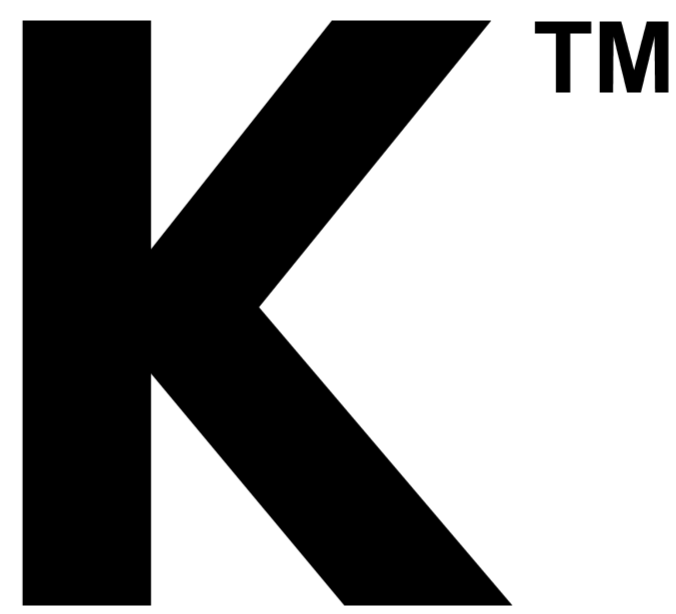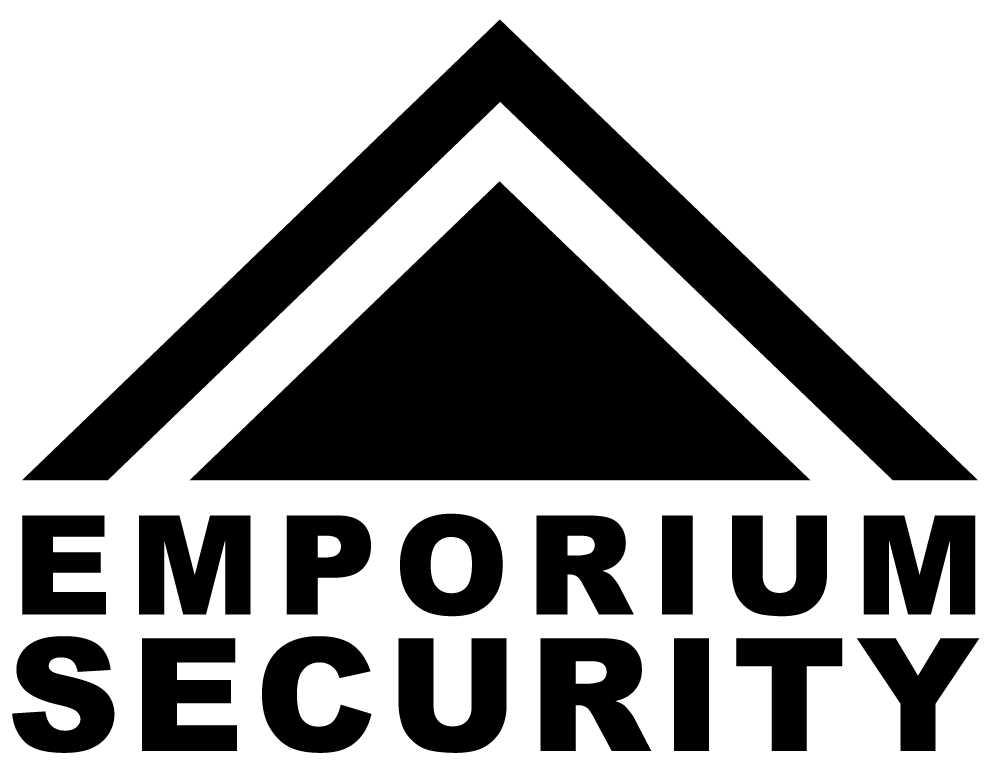Ever wondered if you can monitor your property with a security camera that connects to phone without wifi? The answer is yes, and it's becoming increasingly popular for remote locations, construction sites, and areas with unreliable internet connections.
Unlike traditional WiFi cameras that depend on your home network, cellular security cameras use mobile data networks to transmit footage directly to your smartphone. This means you can keep an eye on your property from anywhere, anytime, without worrying about internet outages or connectivity issues.
In this guide, we'll explore how these innovative cameras work, their benefits, and help you choose the perfect solution for your security needs.
Protect your property with reliable monitoring. Shop our outdoor wireless security cameras for comprehensive coverage.
What Is a Security Camera That Connects to Phone Without WiFi
A security camera that connects to phone without wifi is a surveillance device that uses cellular networks instead of traditional internet connections to transmit video footage. These cameras are equipped with built-in SIM cards or cellular modems that connect directly to mobile data networks.
This technology allows you to receive real-time alerts, view live footage, and access recorded videos on your smartphone, even in locations where WiFi isn't available or reliable.
How Cellular Security Cameras Work
Cellular security cameras operate similarly to your smartphone's data connection. They contain a cellular module that connects to the nearest cell tower, creating a direct communication link between the camera and your mobile device.
The camera captures footage and compresses it before transmitting the data through the cellular network. This data reaches your phone through a dedicated app, allowing you to monitor your property remotely.
Most cellular cameras support 4G LTE networks, with some newer models offering 5G compatibility for faster data transmission and improved video quality.
Key Components of WiFi-Free Security Systems
A complete cellular security system typically includes several essential components:
- Camera Unit: The main device with built-in cellular connectivity, equipped with high-definition sensors and night vision capabilities
- SIM Card: A data plan specifically designed for security cameras, often with unlimited or high-data allowances
- Mobile App: Dedicated software for your smartphone that lets you control camera settings, view footage, and receive notifications
- Cloud Storage: Secure online storage for your video recordings, accessible from anywhere with an internet connection
- Solar Panel or Battery Pack: Power solutions for remote installations where electrical outlets aren't available
The system works independently of your home's internet connection, making it ideal for monitoring vacation homes, construction sites, or rural properties.
Different Types of Non-WiFi Security Cameras
Several types of security cameras can operate without traditional WiFi connections:
- 4G LTE Cameras: Use cellular data networks for real-time streaming and alerts, perfect for remote monitoring applications
- 5G Security Cameras: Offer faster data speeds and lower latency, ideal for high-definition video streaming and instant notifications
- Satellite Cameras: Connect via satellite networks for extremely remote locations where cellular coverage is limited
- Local Storage Cameras: Record to SD cards or hard drives, allowing you to check footage when you visit the location
Each type serves different needs, from temporary monitoring solutions to permanent installations in challenging environments.
Need discrete monitoring solutions? Explore our small security cameras for covert surveillance.
Benefits of Using Security Cameras Without WiFi
Choosing a security camera that connects to phone without wifi offers numerous advantages over traditional internet-dependent systems. These benefits make cellular cameras an excellent choice for various security scenarios.
Reliable Connection in Remote Areas
Cellular security cameras excel in locations where traditional internet infrastructure is unavailable or unreliable. Rural properties, construction sites, and vacation homes often lack stable WiFi connections, making cellular cameras the perfect solution.
Unlike WiFi cameras that depend on your home's internet service, cellular cameras connect directly to mobile networks. This means your security system continues working even during internet outages or service interruptions.
The reliability of cellular networks ensures consistent monitoring capabilities, giving you peace of mind regardless of your location's connectivity challenges.
Quick and Easy Installation Process
Installing a cellular security camera is typically much simpler than setting up traditional wired or WiFi systems. Most cellular cameras are designed for plug-and-play operation, requiring minimal technical knowledge.
The installation process usually involves:
- Mounting the camera in your desired location
- Inserting the SIM card and activating your data plan
- Downloading the mobile app and pairing your device
- Configuring basic settings like motion detection and alert preferences
This straightforward setup eliminates the need for running cables, configuring network settings, or dealing with complex router configurations.
Enhanced Security and Privacy
Cellular cameras offer improved security compared to WiFi-based systems. Since they don't connect to your home network, they're less vulnerable to hacking attempts that target local WiFi networks.
The direct cellular connection creates an isolated communication channel between your camera and phone, reducing potential security risks. Additionally, many cellular cameras use encrypted data transmission to protect your footage from unauthorized access.
This enhanced security makes cellular cameras particularly valuable for sensitive locations or high-security applications where data protection is critical.
Flexibility for Temporary Monitoring
Cellular security cameras are ideal for temporary monitoring needs. Whether you're monitoring a construction project, keeping an eye on a vacant property, or providing security for outdoor events, these cameras can be quickly deployed and relocated as needed.
The wireless nature of cellular cameras eliminates infrastructure requirements, allowing you to set up surveillance in virtually any location with cellular coverage. This flexibility makes them perfect for dynamic security needs or short-term projects.
Secure your business premises effectively. Check out our business security cameras for professional monitoring solutions.
How to Set Up a Security Camera That Connects to Phone Without WiFi
Setting up a cellular security camera is straightforward when you follow the right steps. With proper preparation and configuration, you'll have your system running smoothly in no time.
Choosing the Right Cellular Camera
Selecting the perfect camera depends on your specific monitoring needs and location requirements. Consider these essential factors:
Coverage Area: Determine how much area you need to monitor and choose cameras with appropriate field-of-view angles. Wide-angle lenses cover more ground, while telephoto lenses provide detailed views of specific areas.
Video Quality: Higher resolution cameras provide clearer footage but consume more cellular data. Balance your need for detail with your data plan limitations.
Power Options: Decide between battery-powered, solar-powered, or AC-powered cameras based on your installation location and power availability.
Weather Resistance: For outdoor installations, ensure your camera has appropriate IP ratings for protection against rain, snow, and extreme temperatures.
Storage Options: Choose between cloud storage, local SD card storage, or hybrid solutions based on your budget and access requirements.
Setting Up Your Data Plan
A reliable cellular data plan is crucial for optimal camera performance. Most carriers offer specialized plans for security cameras with the following features:
- High Data Allowances: Security cameras can use 1-10GB per month depending on video quality and recording frequency
- Unlimited Plans: Some carriers offer unlimited data specifically for security applications
- Multi-Device Plans: If you're installing multiple cameras, look for plans that support several devices
- Priority Network Access: Premium plans often include priority data access during network congestion
Contact your cellular provider to discuss security camera plans and ensure compatibility with your chosen camera model.
Installation and Configuration Steps
Follow these steps for a successful installation:
Step 1: Plan Your Camera Placement
- Identify optimal mounting locations with clear views of target areas
- Ensure adequate cellular signal strength at each location
- Consider power source accessibility and weatherproofing requirements
Step 2: Mount and Power Your Camera
- Securely mount the camera using appropriate hardware for your surface type
- Connect power cables or install batteries and solar panels as needed
- Ensure all connections are weatherproof for outdoor installations
Step 3: Activate Cellular Service
- Insert the SIM card into your camera following manufacturer instructions
- Activate your data plan with your cellular provider
- Test cellular connectivity before finalizing the installation
Step 4: Configure Your Mobile App
- Download the manufacturer's app on your smartphone
- Create an account and add your camera using the provided setup code
- Configure motion detection zones, alert settings, and recording schedules
- Test all features including live viewing, notifications, and cloud storage
Optimizing Performance and Settings
Fine-tune your camera settings to maximize performance while managing data usage:
Motion Detection: Adjust sensitivity levels to reduce false alerts while ensuring important events are captured. Set specific detection zones to focus on critical areas.
Recording Quality: Balance video quality with data consumption by adjusting resolution and frame rates based on your monitoring needs.
Alert Settings: Configure notification preferences to receive alerts for important events without overwhelming your phone with unnecessary notifications.
Storage Management: Set up automatic deletion of old recordings to manage storage costs and ensure continuous recording capability.
Regular maintenance includes checking cellular signal strength, updating firmware, and cleaning camera lenses for optimal image quality.
Complete your security setup with professional monitoring. Browse our CCTV security cameras for comprehensive surveillance solutions.
Comparing Cellular vs WiFi Security Cameras
Understanding the differences between cellular and WiFi security cameras helps you make the best choice for your specific situation. Each technology offers unique advantages depending on your monitoring needs and environment.
|
Feature |
Cellular Cameras |
WiFi Cameras |
|
Installation Location |
Works anywhere with cellular coverage, perfect for remote areas and locations without internet access |
Requires existing WiFi network, limited to areas within router range |
|
Setup Complexity |
Simple plug-and-play installation, minimal configuration required for most users |
May require network configuration, password setup, and router compatibility checks |
|
Monthly Costs |
Requires cellular data plan ($15-50/month), but no additional internet costs |
No monthly fees for basic functionality, but may require upgraded internet plans |
|
Data Usage |
Consumes cellular data for video transmission, requiring appropriate data plans |
Uses existing home internet bandwidth, may slow other devices during heavy usage |
|
Power Requirements |
Often battery or solar powered, suitable for locations without electrical access |
Typically requires constant power connection, limiting placement options |
|
Video Quality |
Quality depends on cellular signal strength and data plan limitations |
Generally offers higher quality video with stable broadband connections |
|
Reliability |
Independent of home internet, continues working during outages |
Dependent on home internet stability, vulnerable to ISP issues |
|
Security |
Isolated cellular connection reduces hacking risks from home network vulnerabilities |
Connected to home network, potentially vulnerable to WiFi security breaches |
When to Choose Cellular Over WiFi
Cellular cameras are the better choice in several specific scenarios:
Remote Locations: Properties without reliable internet access, such as cabins, construction sites, or rural areas, benefit significantly from cellular connectivity.
Temporary Monitoring: Short-term security needs, event monitoring, or construction supervision work best with easily deployable cellular cameras.
Internet Reliability Issues: Areas with frequent internet outages or unreliable service providers should consider cellular alternatives for consistent monitoring.
High Security Requirements: Situations requiring isolated, hack-resistant connections benefit from cellular cameras' independent network access.
Cost Considerations Over Time
While cellular cameras require monthly data plan fees, the total cost of ownership often compares favorably to WiFi systems when considering:
- Installation Savings: No need for professional network setup or additional networking equipment
- Maintenance Costs: Fewer technical issues and simpler troubleshooting reduce service call expenses
- Flexibility Value: Ability to relocate cameras without rewiring or network reconfiguration
- Reliability Benefits: Reduced downtime costs from internet outages or network issues
Calculate your total costs including equipment, installation, monthly fees, and maintenance to determine the most cost-effective solution for your needs.
Top Features to Look for in Non-WiFi Security Cameras
When selecting a security camera that connects to phone without wifi, certain features significantly impact performance, reliability, and user satisfaction. Focus on these key capabilities to ensure you choose the right system.
Video Quality and Night Vision
High-definition video quality is essential for identifying important details in your footage. Look for cameras offering:
4K Resolution: Provides exceptional detail for license plate reading and facial recognition, though it requires higher data usage.
1080p HD: Offers excellent clarity for most security applications while maintaining reasonable data consumption.
Advanced Night Vision: Infrared LEDs or starlight technology ensure clear footage in complete darkness, with ranges up to 100 feet.
Wide Dynamic Range: Helps cameras handle challenging lighting conditions, such as bright backgrounds with shadowed foreground objects.
Motion Detection and Smart Alerts
Intelligent motion detection reduces false alarms while ensuring you're notified of genuine security events:
AI-Powered Detection: Advanced cameras can distinguish between people, vehicles, and animals, sending specific alerts for different types of motion.
Customizable Detection Zones: Set specific areas for monitoring while ignoring movement in less critical zones like busy streets.
Sensitivity Adjustment: Fine-tune detection sensitivity to balance security coverage with alert frequency.
Real-Time Notifications: Instant push notifications to your smartphone ensure immediate awareness of security events.
Storage Options and Data Management
Flexible storage solutions help manage costs while ensuring important footage is preserved:
Cloud Storage: Secure online storage with various plan options, accessible from anywhere with internet access.
Local SD Card Storage: On-camera storage for backup or offline access, typically supporting 128GB or larger cards.
Hybrid Storage: Combines cloud and local storage for maximum reliability and cost efficiency.
Automatic Backup: Ensures critical footage is preserved even if the camera is damaged or stolen.
Battery Life and Power Management
For cameras in remote locations, power efficiency is crucial:
Extended Battery Life: Look for cameras offering 3-6 months of operation on a single charge with normal usage.
Solar Panel Compatibility: Solar charging extends operation indefinitely in locations with adequate sunlight.
Power-Saving Modes: Smart power management reduces battery consumption during periods of low activity.
Low-Battery Alerts: Notifications when batteries need charging prevent unexpected downtime.
Final Thoughts on Phone-Connected Security Cameras
Choosing a security camera that connects to phone without wifi opens up new possibilities for property monitoring and protection. These cellular-powered systems eliminate the limitations of traditional WiFi-dependent cameras, offering reliable surveillance for remote locations, temporary installations, and areas with unreliable internet service.
The technology has matured significantly, providing high-quality video transmission, intelligent features, and user-friendly mobile apps that make monitoring simple and effective. While cellular cameras require monthly data plans, their flexibility, reliability, and ease of installation often justify the additional cost.
Whether you're securing a construction site, monitoring a vacation property, or protecting a business location without reliable internet, cellular security cameras provide the independence and reliability you need. The ability to receive instant alerts and view live footage from anywhere makes these systems invaluable for modern security applications.
Ready to enhance your security setup? Consider how cellular connectivity could solve your monitoring challenges and provide the peace of mind you deserve.
Frequently Asked Questions on Phone-Connected Security Cameras
Security cameras that work without WiFi raise many questions about functionality, costs, and reliability. Here are the most common concerns and their answers.
Can I connect my security camera to my phone without Wi-Fi?
Yes, you can connect security cameras to your phone without WiFi using cellular data networks. These cameras have built-in cellular modems that transmit video directly to your smartphone through mobile data connections, eliminating the need for traditional internet service.
Can you get a camera that works without Wi-Fi?
Absolutely. Cellular security cameras work independently of WiFi networks by connecting to 4G or 5G mobile networks. They're perfect for remote locations, construction sites, or areas with unreliable internet service, providing consistent monitoring capabilities.
Can I view a CCTV camera remotely without Wi-Fi?
Yes, cellular-enabled CCTV cameras allow remote viewing without WiFi connections. These systems use mobile data networks to stream footage to your smartphone or computer, enabling monitoring from any location with cellular coverage.
Do Ring cameras work without Wi-Fi?
Standard Ring cameras require WiFi connections to function. However, Ring offers some models with cellular backup features that can operate temporarily without WiFi during internet outages, though they're not designed for permanent WiFi-free operation.
Are cellular security cameras better than Wi-Fi?
Cellular cameras excel in specific situations like remote locations, areas with unreliable internet, or temporary monitoring needs. WiFi cameras typically offer better video quality and no monthly data costs but require stable internet connections and are limited to network range.
What are the downsides of cellular cameras?
The main disadvantages include monthly data plan costs, potential video quality limitations based on cellular signal strength, higher battery consumption, and possible data usage restrictions that may limit recording time or video quality during high-activity periods.