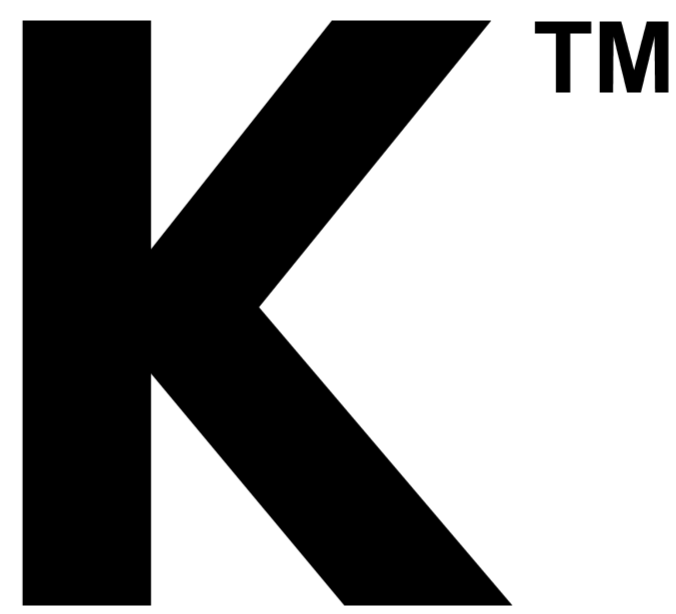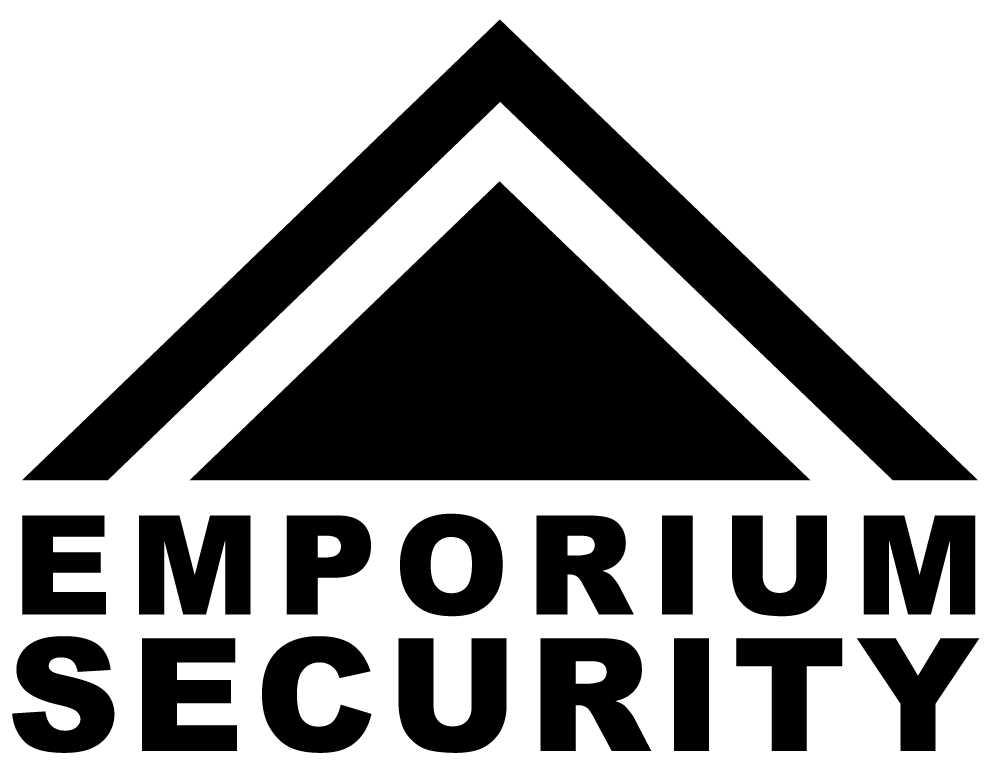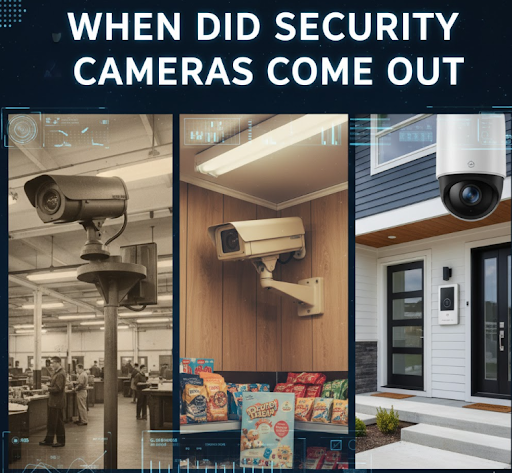Professional security camera installation means a tech designs your coverage map, chooses lenses for the right pixels-per-foot, and mounts each camera at the proper height and angle. Cables are routed cleanly with PoE power, weather seals, and labeled terminations, then the NVR and apps are configured with motion zones, time sync, and user permissions.
Installers also isolate cameras on a secure VLAN, set storage for the retention you need, and test day and night shots to verify clarity. The result is reliable footage you can search and export quickly, fewer blind spots, and a setup that respects local privacy and signage rules.🔒
What You’re Really Paying For ✅
When you hire an installer, you are buying more than hardware. You’re getting design, code-safe wiring, a hardened network, and documented settings that protect your property and your data.
Core deliverables you should expect:
-
Site survey and camera placement plan to eliminate blind spots
-
Cable routing, safe power, and weather sealing
-
NVR or cloud configuration with motion zones and retention
-
Secure remote access with unique credentials and 2FA
-
Basic training and a “day-2” handover sheet
Want to compare models before you schedule? See Recommended Security Cameras and skim How to Install Security Cameras for baseline steps, then decide whether DIY or pro help fits your timeline.
Cost, Scope, And Value: A Quick Snapshot 💸
Prices vary by region, height, material, and network complexity. Use this as a planning guide, then get a written quote.
Table 1. Typical Cost Ranges And What’s Included
| Scope | What’s Included | Typical Range |
|---|---|---|
| Single-camera add-on | Run cable, mount, align, connect to existing NVR, basic app setup | $150–$350 per camera |
| Small home, 4 cams | Design, cabling, PoE switch, NVR setup, remote access, labeling | $800–$1,600 hardware + $400–$900 labor |
| Small business, 8–12 cams | Multi-zone plan, conduit, door and lot coverage, storage sizing | $2,500–$6,000 all-in |
| Advanced features | Doorbell integration, ANPR, line-crossing, secure VLAN | +$300–$1,500 depending on features |
Practical tip: Ask your installer to itemize materials vs labor and provide a floor plan with numbered camera callouts. This document is gold for future upgrades.
DIY vs Pro: Which Option Fits You Right Now?
If your run is short, attic access is easy, and you’re comfortable crimping Cat6, DIY can work. If you’re covering entrances, parking, or need clear faces and plates, you’ll get better results with professional security camera installation.
Table 2. Decision Guide
| Situation | DIY | Pro |
|---|---|---|
| Single story, accessible attic, 2–4 cams | ✅ Feasible with time | ◻️ Optional |
| Mixed exterior materials, 2 floors, long runs | ◻️ Tricky | ✅ Recommended |
| Need plate capture or analytics | ◻️ Limited | ✅ Tuned optics + rules |
| Compliance needs (HIPAA, PCI, data retention) | ◻️ Risky | ✅ Policy-aligned |
| No time for troubleshooting | ◻️ | ✅ Done in a day |
Why Placement And Lenses Matter More Than Megapixels 🎯
Sharp sensors still fail if your angle or distance is wrong. Pros calculate pixels per foot and choose the right lens and height.
Simple field examples you can try:
-
Faces at doors: Aim for 50–60 pixels/foot at the face plane. Mount at 8–9 ft and angle slightly down to avoid hats blocking features.
-
Plates in driveways: Use a dedicated varifocal aimed at bumper level, not the same camera that watches the whole lot. Expect a narrow field with shutter at 1/1000s to freeze motion at night.
-
Backlit lobbies: Demand cameras with true WDR to avoid silhouettes. Ask your installer to demo backlight performance at noon.
Pro tip: Request a quick live-cart test before drilling. A 10-minute tripod preview can prevent years of bad angles.
Network And Storage: Secure Now, Save Costs Later
A solid install includes a small networking plan. Ask for:
-
PoE budget math for switch sizing
-
Isolated VLAN for cameras and NVR
-
Unique admin accounts, 2FA, and firmware policy
-
Retention plan tied to motion and schedules
Practical storage examples:
-
Home, 4 cams at 1080p, motion-based, 10 days: ~1–2 TB NVR
-
Small shop, 10 cams at 4MP, 15 days, mixed motion: ~8–12 TB
-
Compliance case, 30 days plus offsite clip export: NVR + cloud tier
Link up with the right gear by browsing Business Security Cameras or compact options in Small Security Cameras
How A Professional Install Typically Works 🧰
-
Discovery and plan
Walkthrough, risk spots, lighting check, and lens picks. You’ll get a sketch with camera IDs, cone angles, and coverage notes. -
Cabling and mounts
Neat runs through attic or conduit, weather-sealed junctions, correct drip loops, and labeled terminations. -
System setup
NVR channels named by location, date/time sync, smart rules like line-crossing or intrusion zones, and app access with individual logins. -
Proof and training
Angle verification, night test, sample snapshots, and a one-page quick-start with QR codes to the mobile apps.
[Insert Image: Labeled floor plan with camera cones and mounting heights]
How To Get “Court-Usable” Video
If you ever need evidence, these settings matter:
-
Time sync with NTP and locked timezone
-
Overlay with camera name and timestamp
-
Bitrate ceiling that keeps details while avoiding dropped frames
-
Night mode tuning to limit motion blur
-
Export workflow tested with a sample clip and checksum
Ask your installer to leave you a 15-second sample of daytime and nighttime export on a USB drive and show you how to repeat it.
Common Pitfalls And How Pros Avoid Them
-
Glare and IR bounce from white walls or soffits. Solution: adjust IR strength or use external IR.
-
Too-high mounts that see heads, not faces. Solution: correct height and focal length, not just more megapixels.
-
Wi-Fi dropouts on outdoor cams. Solution: PoE runs with surge protection.
-
Open ports on routers. Solution: app-based tunnels or VPN, never universal port-forwarding.
Quick Mini-Guide: Picking Hardware That Fits Your Space
-
Entrances: 4MP–8MP turret, 2.8–4 mm lens, WDR, set at 8–9 ft.
-
Driveway plates: Dedicated varifocal 7–13 mm, shutter 1/1000s, angle near plate plane.
-
Interior aisles: 4MP dome with smart motion filters to reduce alerts from ceiling fans.
-
Back lot: Bullet with external IR and smart perimeter analytics.
Pair the selection with insights from Recommended Security Cameras to match your light conditions and distances.
When Professional Security Camera Installation Is The Best Call
Choose a pro when any of these is true:
-
Multi-story routing or masonry drilling
-
Need ID-grade faces or license plates at night
-
You run a storefront with liability exposure
-
You need separate logins for staff and audit trails
-
You cannot spare a weekend for ladder work
Time tip: If you’re on a deadline, ask for a phased install. Start with entrances and the cash wrap, then add parking and perimeter next week. You’ll be protected sooner and spread the budget sensibly.
Different Ending: Final Take On Professional Security Camera Installation
If you want footage that identifies faces and plates, not just motion blurs, invest in planning, placement, and secure networking. That is the promise of professional security camera installation. Build it right the first time and your system will do the job when it matters most.
Summary: Get The Result You’re Paying For
A clean design, tuned optics, and a secure network are what transform cameras into evidence. Reference a floor plan, verify night shots, protect the network, and document your export process. That is how professional security camera installation pays back the first time you actually need it. ✅
Frequently Asked Questions
How much does a professionally installed security system cost?
The typical full-home or small business system runs $1,500–$4,000 all-in, including 4–8 cameras, PoE switch, NVR, and labor. Larger commercial jobs with conduit, lifts, or analytics often run $5,000–$12,000. Variables include cable lengths, mounting surfaces, and required retention days. Ask for a written scope with camera counts, lens specs, storage math, and warranty terms.
How much does a professional camera setup cost?
Per-camera professional setup usually lands between $150 and $350 for labor when adding to an existing NVR, assuming normal attic access and run lengths under 150 ft. New multi-camera projects add design, materials, and commissioning, commonly $400–$900 labor per 4-camera bundle. Expect surcharges for masonry drilling, lift rentals, or after-hours work.
What is the average cost of installing security cameras?
Most homeowners pay around $1,200–$2,500 for a 4-camera PoE system installed, which includes cable pulls, mounts, NVR setup, and remote access. Small businesses typically invest $2,500–$6,000 for 8–12 cameras with better lenses, longer retention, and secure VLANs. Always compare at least two quotes that list materials, labor, and post-install support.
Do security cameras need professional installation?
Not always, but many spaces benefit from a pro for lens choice and mounting height. DIY works for simple single-story homes with short cable runs. If you need plate capture, complex networks, or compliance logging, professional installation is worth it. Pros also optimize night settings and secure remote access, which prevents the most common failures.
Helpful Internal Resources
-
How to Install Security Cameras — step-by-step for DIY users
https://keldco.com/blogs/guide/how-to-install-security-cameras -
Recommended Security Cameras — curated picks by use case
https://keldco.com/blogs/guide/recommended-security-cameras -
Business Security Cameras — multi-camera kits and pro gear
https://keldco.com/collections/business-security-cameras -
Small Security Cameras — compact options for tight spaces
https://keldco.com/collections/small-security-cameras