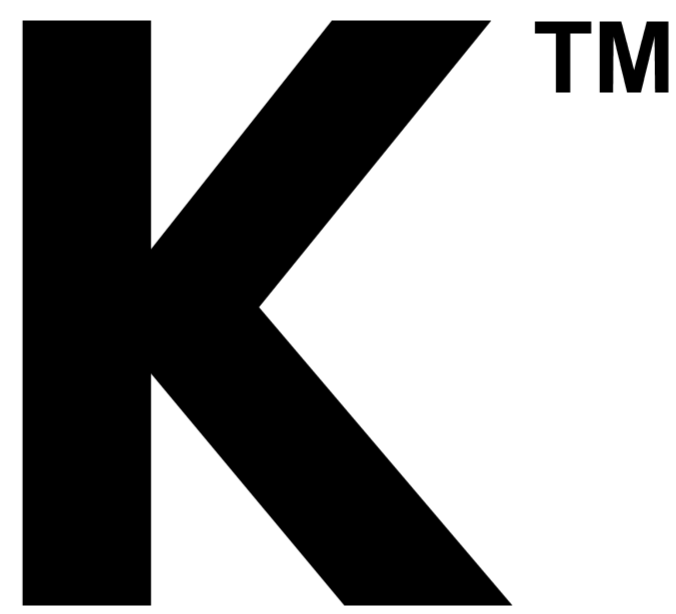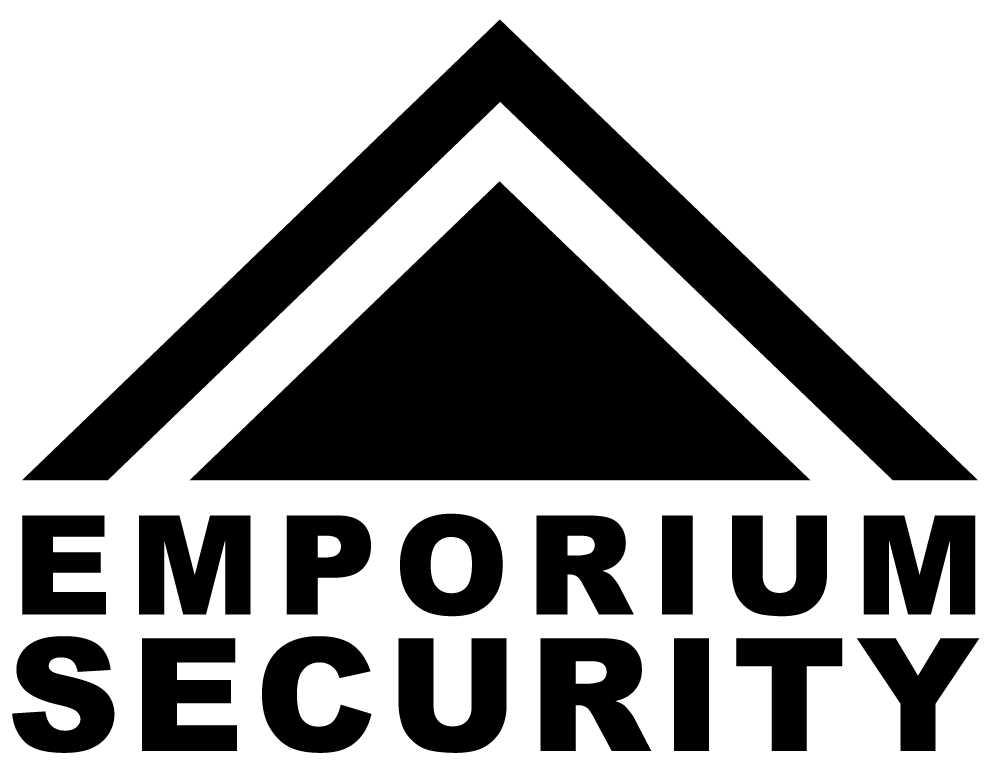Wondering what size TF card for home security camera you actually need? For most home cameras, a 64GB to 128GB TF card is ideal. It balances recording time, video quality, and reliability without frequent overwriting. Let’s explore how to pick the right size for your camera, how long each size lasts, and which option gives you the best results for home security.
A TF (TransFlash) card—now commonly known as a microSD card—is essential for storing video footage directly on your camera. But not all cameras or memory cards are equal. This guide explains how TF card size, recording settings, and camera type impact your storage time, so you can choose confidently.
Why TF Card Size Matters for Security Cameras
Your TF card determines how much video data your home security camera can store before it starts overwriting old footage. The larger the card, the longer your system can retain evidence or history before it loops.
For example, a 32GB card might hold only 2–3 days of HD recordings, while a 128GB card could store up to two weeks. If your camera records continuously or in high resolution (2K or 4K), you’ll need more capacity.
TF Card Sizes and Recording Time Comparison
Here’s a breakdown of how long different TF card sizes typically last based on standard HD and Full HD recording settings:
| TF Card Size | Resolution | Average Recording Time | Best For |
|---|---|---|---|
| 32GB | 720p HD | 2–3 days | Light use or indoor monitoring |
| 64GB | 1080p Full HD | 5–7 days | Most home security setups |
| 128GB | 1080p–2K | 10–14 days | Continuous recording systems |
| 256GB | 2K–4K | 20–30 days | High-resolution cameras or multi-cam setups |
These figures assume continuous recording for 24 hours a day. If your camera uses motion detection mode, storage lasts significantly longer because it only records when activity occurs.
If your camera supports 4K resolution, opt for at least 128GB, as 32GB and 64GB cards fill quickly.
How Video Settings Affect Storage Capacity
Storage needs vary not only by card size but also by video quality, frame rate, and recording mode.
1. Resolution
The higher your resolution, the larger each video file. A 1080p recording uses about 1GB per hour, while 4K can consume up to 4–6GB per hour.
2. Frame Rate
A smoother video (e.g., 60fps) takes more storage than standard 30fps. For home monitoring, 30fps is usually enough.
3. Recording Mode
If you use motion detection or event-based recording, your TF card will last much longer than 24/7 recording. Cameras placed in low-activity areas benefit greatly from this setting.

Recommended TF Card Sizes by Camera Type
Different home cameras have varying needs. Let’s see which card size fits each situation best:
| Camera Type | Recommended TF Card Size | Reason |
|---|---|---|
| Indoor Cameras | 32GB–64GB | Moderate use, shorter clips, motion-based recording |
| Outdoor Cameras | 64GB–128GB | Continuous recording, weather footage, night vision |
| Wireless IP Cameras | 64GB–256GB | High resolution, remote monitoring |
| 4K Smart Cameras | 128GB–512GB | Large file sizes, long retention time |
If you use multiple cameras, multiply the capacity needs per camera or consider network video storage for combined data.
Choosing the Right TF Card Class and Speed
Beyond size, speed class also matters for recording reliability. Slow cards may cause lag or recording errors.
| Speed Class | Write Speed | Ideal For |
|---|---|---|
| Class 10 | 10MB/s | 720p–1080p HD recording |
| UHS-I U1 | 10–20MB/s | Standard home cameras |
| UHS-I U3 | 30MB/s+ | 2K–4K resolution and fast data writing |
| V30 or above | 30MB/s+ | Professional or multi-camera setups |
When in doubt, go for UHS-I U3 or V30 rated cards for consistent performance. Avoid cheap, unbranded options—they often fail early or corrupt video files.
TF Card vs Cloud Storage: Which One’s Better?
Both options have benefits. Here’s how they stack up:
| Feature | TF Card Storage | Cloud Storage |
|---|---|---|
| Accessibility | Local access only | Remote access from anywhere |
| Reliability | Works without Wi-Fi | Needs constant internet connection |
| Cost | One-time purchase | Monthly subscription |
| Privacy | Full control | Depends on provider security |
If you want continuous, private storage without ongoing fees, a TF card is best. For those needing remote playback or alerts on the go, cloud storage offers convenience.
How to Install and Format a TF Card in Your Camera
Installing a TF card is simple, but proper formatting ensures smooth operation.
Steps:
-
Turn off the camera before inserting the card.
-
Locate the TF card slot (usually under a flap or near the base).
-
Insert the card with the metal contacts facing down.
-
Turn on your camera and go to settings > storage > format card.
-
Confirm formatting to prepare it for recording.
Formatting removes any old data and sets the file system (usually FAT32 or exFAT) compatible with your camera.
For best performance, reformat the card every few months to avoid file corruption.

When to Replace or Upgrade Your TF Card
Even high-quality TF cards wear out over time. Signs it’s time to replace yours:
-
Video playback errors or missing footage
-
Camera fails to recognize the card
-
Reduced recording duration
-
Frequent need to reformat
Most cards last about 2–3 years with constant recording. Upgrade to a higher-capacity or endurance-rated card if your camera supports it.
For premium, reliable cameras and compatible accessories, explore these collections:
Related Resources to Improve Your Setup
Enhance your home security system with our expert guides:
Practical Tips for Managing TF Card Storage
-
Use High-Endurance Cards: Designed for 24/7 recording and frequent overwriting.
-
Set Motion Detection: Saves space by recording only when there’s movement.
-
Avoid Removing Cards Frequently: Use Wi-Fi transfer or app download features instead.
-
Back Up Important Footage: Transfer to computer or cloud regularly.
These small habits extend your card’s lifespan and ensure your recordings stay intact when you need them.
Final Thoughts on What Size TF Card for Home Security Camera
Selecting the right TF card for your home security camera isn’t just about capacity—it’s about performance, longevity, and recording style. A 64GB to 128GB high-endurance card with a UHS-I U3 speed rating suits most homeowners, offering an excellent balance between quality and storage duration.
For higher resolutions like 4K or multi-camera systems, upgrade to 256GB or 512GB for uninterrupted footage. Pairing your card with motion-based recording can further extend storage time and reliability.
Having the right TF card ensures your home remains monitored, your footage secure, and your peace of mind intact.
Frequently Asked Questions
Is a 128GB SD card enough for a security camera?
Yes, a 128GB card is sufficient for most home cameras recording in 1080p or 2K resolution. It stores about 10 to 14 days of continuous footage. If your camera uses motion detection, this duration can extend up to a month. Always choose a high-endurance card to handle constant writing cycles.
What is the size of a TF card?
A TF card, also called a microSD card, is roughly 11mm x 15mm, small enough to fit inside compact devices like security cameras, drones, and smartphones. Despite its size, it can hold anywhere from 8GB to 1TB depending on the model. The physical dimensions are identical across all capacities; only internal storage differs.
How long does a 512GB SD card last in a security camera?
A 512GB card can hold three to four weeks of continuous 1080p video or about two weeks of 4K footage. If your camera records motion detection, it may last over a month. Keep in mind that temperature and write speed can affect real performance, so always select cards rated for high endurance.
What type of SD card is best for security cameras?
The best cards for security cameras are high-endurance UHS-I U3 or V30-rated cards. These are optimized for continuous video recording and frequent overwriting. Brands like Samsung PRO Endurance, SanDisk High Endurance, and Kingston Canvas Go! Plus are reliable options that prevent data loss and corruption.
Which SD card is required for CCTV?
CCTV systems generally perform best with Class 10 or UHS-I U3 TF cards. The exact size depends on your resolution and recording time requirements. For HD footage, 64GB or 128GB is ideal. For 4K or long-term recording, choose 256GB or higher. Ensure your DVR or camera supports the card capacity before purchase.
What is a TF card?
A TF (TransFlash) card is the original name for what’s now widely known as a microSD card. It was first developed by SanDisk and remains a compact, removable storage device used in cameras, phones, and drones. In home security cameras, TF cards store video locally without needing an internet connection, making them essential for privacy-focused users.